Part Search
Search parts registered in the PollEx UDE System and review part details.
Using the Insert function, you can add (place) the selected part to a Schematic ECAD drawing directly. (This function is available according to the CAD tool.)
If a part is locked, the Insert function becomes to lock mode to prevent the user from using parts that are difficult to supply and demand on designing.
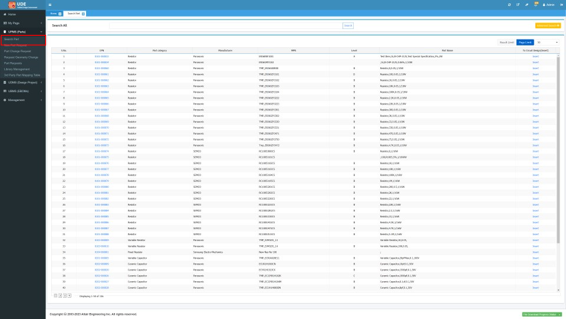
Figure 1.
- Insert selected part to schematic design (Part Insert)
- Click Insert to place the selected part into the ECAD circuit design drawing.
- ECAD Tool must be installed to use this interface and this function is available according to the ECAD tool.
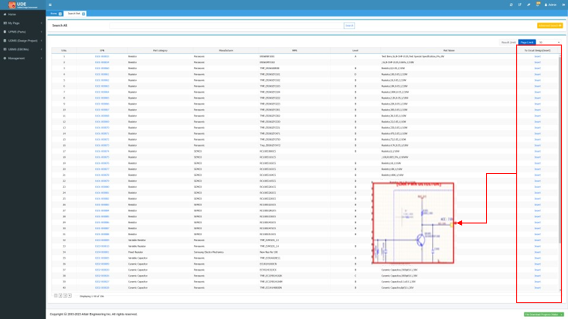
Figure 2.
- Using the Insert function, you can add (place) the selected part to a Schematic ECAD drawing directly. (This function is available according to the CAD tool.)
- If a part is locked, the Insert function will be in lock mode to prevent using parts that are difficult to supply and demand on designing.