Alternative Parts
Display alternative parts.
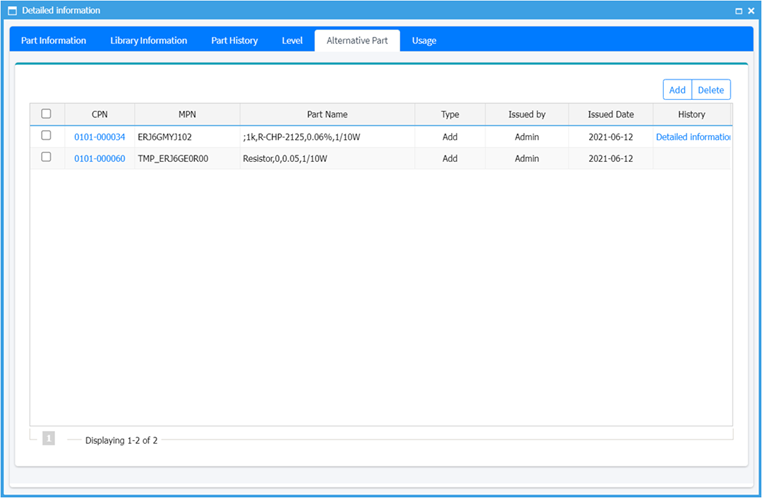
Figure 1.
- Click the CPN in the alternative part list to open
the detail information.
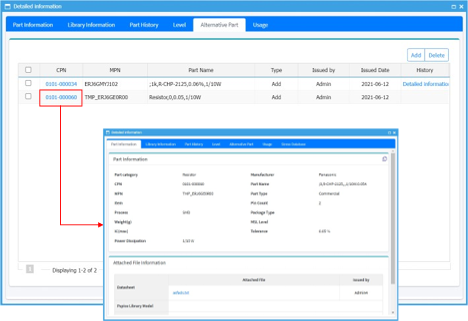
Figure 2. - Add
- Add alternative parts of the part
- Parts in a same part category are displayed and user can check the similarity to add them as an alternative part.
- The alternative parts are displayed in the BOM List.
- Click a CPN on the alternative parts list to
add as an alternative part.
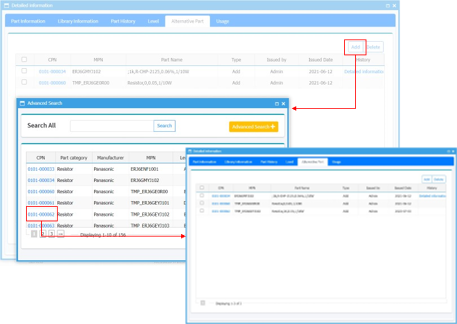
Figure 3.
- Delete
- Delete the registered alternative parts.
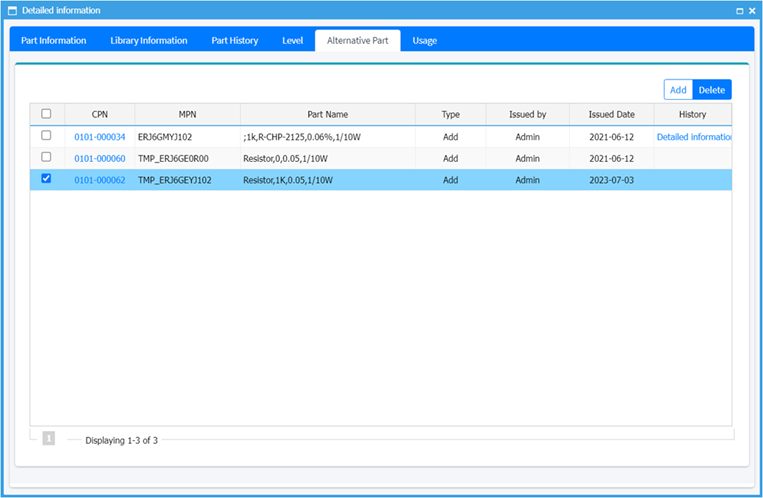
Figure 4. - Select parts for deletion and click Delete.
- Delete the registered alternative parts.
- Detail Information
- Click Detailed Information in the History
column to open a history for adding or deleting alternative
parts.
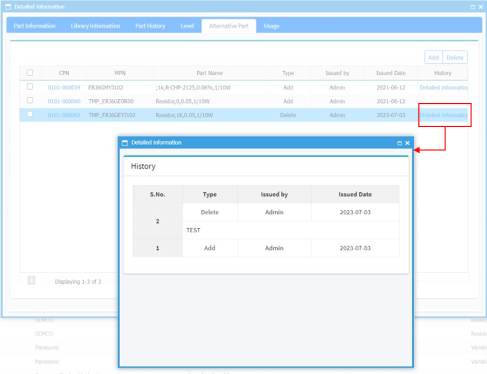
Figure 5.
- Click Detailed Information in the History
column to open a history for adding or deleting alternative
parts.