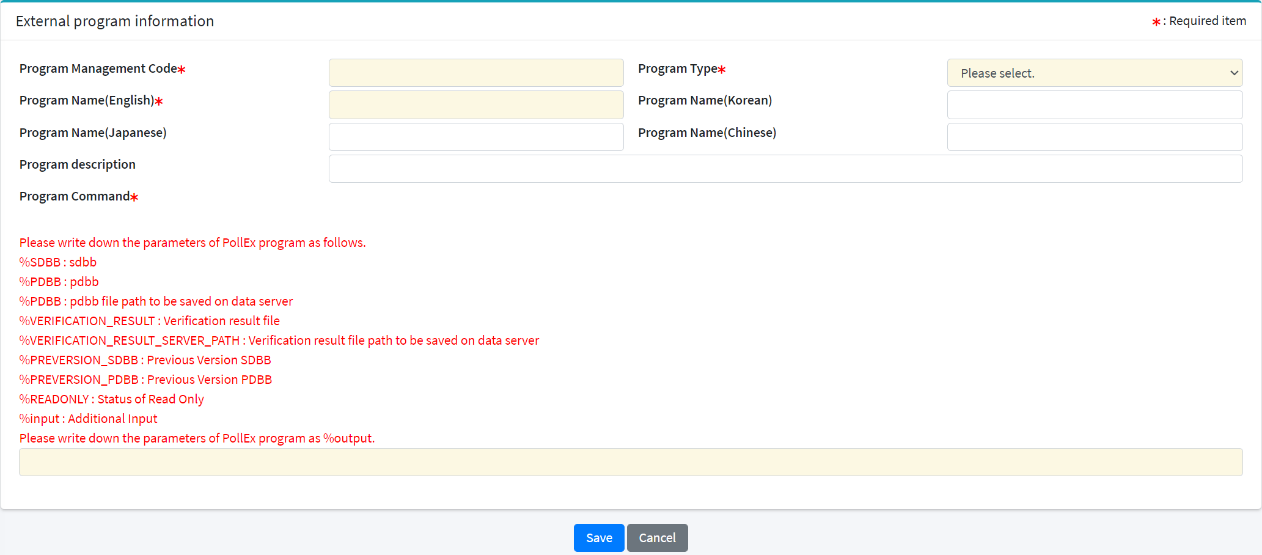UDMS Migration
Migrate product family, process step, design process and design data.
Product Family
Migrate product family information.
- Attach migration file: Attach a migration file.
- Confirmation: Confirm the migrated information and apply to UDE.
- Reset: Clear the migrated information.
Set Progress Step
Manage Design Process
Manage the design process items, process settings, external command, and stack-up template for PCB designs.
Migrate Design Data
Migrate design data to UDE.
- Search all: Search design data by keyword.
- Advanced search: Search design data by detailed information.
- Attach migration file: Attach the migration file. A format file download is available in this menu.
- Confirmation: Confirm the migrated information and apply to UDE.
- Error List: Show the error list occurred during the migration.
- Initialize: Clear the migrated information.