Cross-Probe with Excel Result
Cross-probe between the PollEx PCB and the Excel report.
- The Excel result cross-probe feature is available on Altair PollEx 2022 and later.
- Design data must be saved as a PDBB file before generating Excel result. Otherwise, the cross-probe link will not be created.
- ECAD Design name must be the same as the PDBB file name.
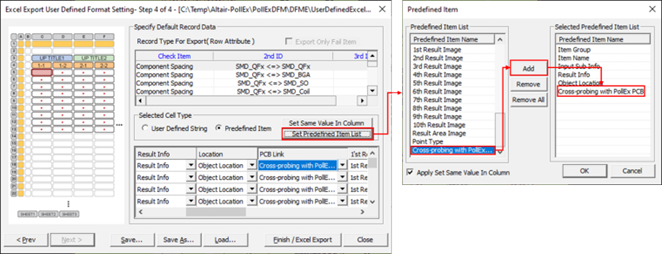
Figure 1. Excel Export User Defined Format Setting
In the Excel Export User Defined Format Setting – Step 4 of 4 dialog, click Set Predefined Item List. Move the cross-probing with PollEx PCB to the Selected Predefined Item List by clicking Add in the Predefined Item List dialog.
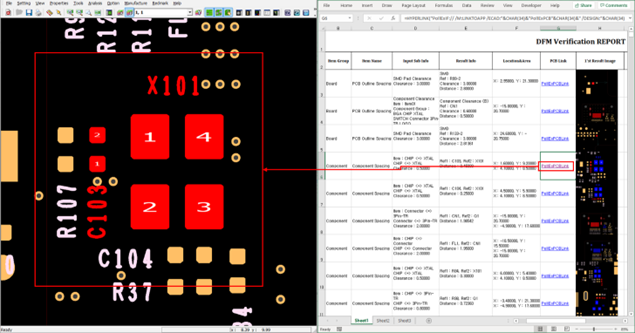
Figure 2. Cross-Probe between Excel Report and PollEx PCB
Open the design data in PollEx PCB and the Excel verification result report. The cross-probe will not work with non-applicable data. Click the hyperlink in the Excel report to highlight the verification result item in the PollEx PCB.
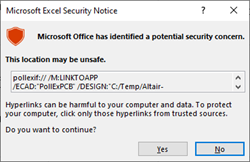
Figure 3. Security Notice Example