Component Group Type Window
To use in a different checking item, you can generate a database file using the component group and component list.
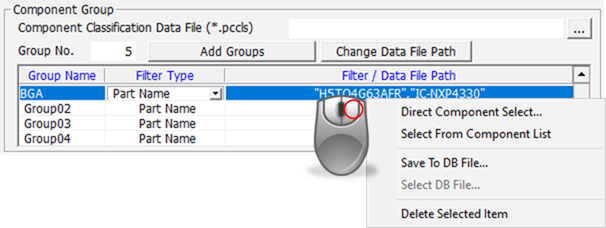
Figure 1.
- Group No: From the editing box, specify the number of groups you want to generate, then PollEx DFM provides as many lines for the groups.
- Group Name: For generated group, you can give different group names.
- Filter Type: To select components, specify the component identifier selecting method among, part name, reference name, package name, or predefined database file, which has list of component name. The component names or path will be displayed at column Filter / Data File Path.
- Filter / Data File Path: Depending on the Filter Types, this column shows the component name list or database file path.
- Direct Component Select: Select component or identify selected and unselected
components.
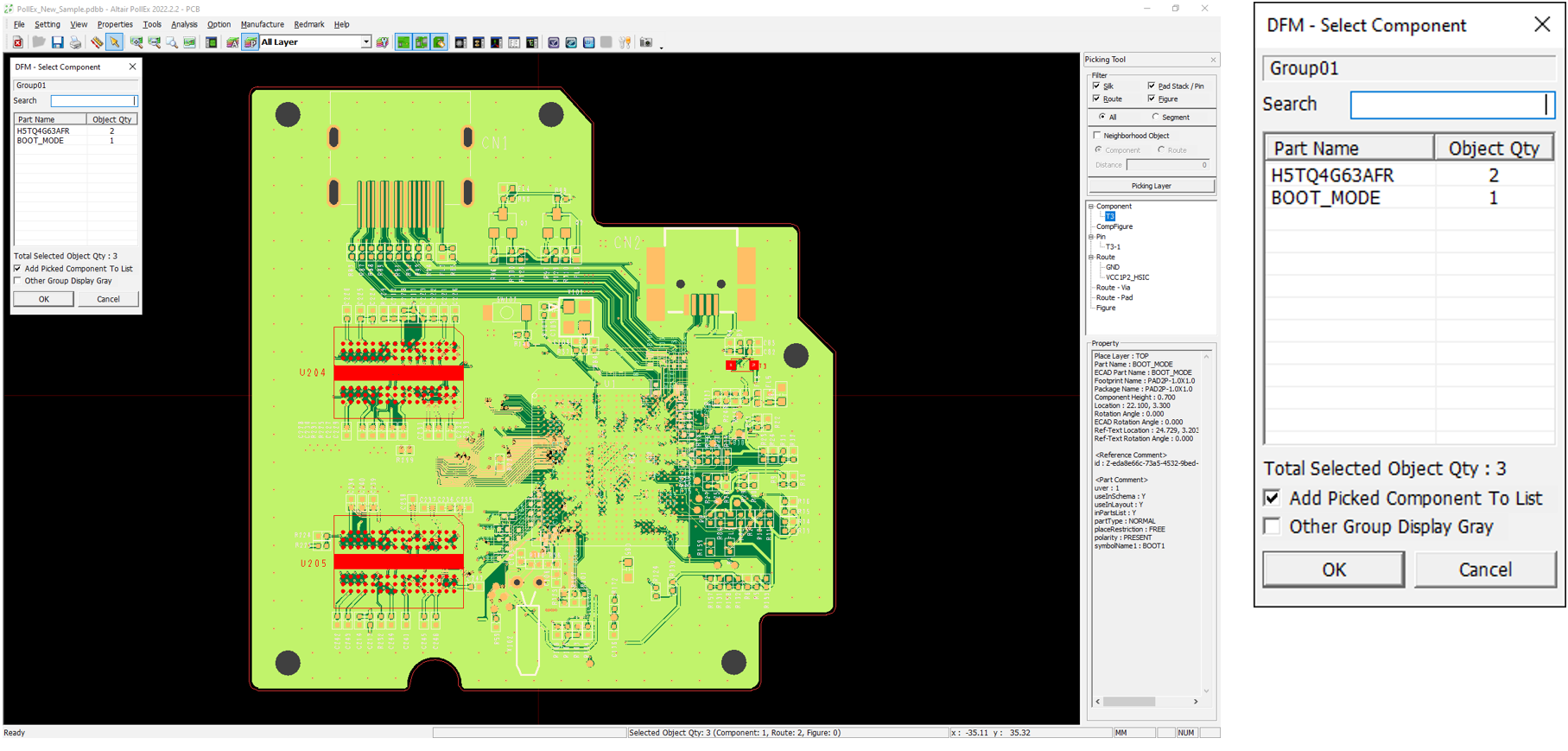
Figure 2.- Total Select Object Qty : Outputs the number of all selected objects
- Add Picked Component To List: Selected component will be listed in the selection list.
- Other Group Display Gray: Use this menu to avoid belonging to multiple groups. PollEx DFM will display components belonging to other groups with the color grey.