Differential Pair Nets 2
This item checks whether a design meets a specified shielding ratio and separation between differential pair nets.
- Item: Input item name.
- Diff Pair Net Group: Select Differential Pair Net Group.
- Filter: Enter a filter to choose differential pair net from selected net group.
- GND Net Group: Specify a ground net group.
- Component Keep IN/OUT: Define test region. For example, you can test inside
or outside the breakout region of CPU with different test
values.
- Component Group: Select required component group which is used for defining the test region.
- Region: Define the required test region.
- IN: DFE tests the inside of the breakout region of target component.
- OUT: DFE tests the outside of the breakout region of target component.
- Range (COC+distance): Enter the distance value to define breakout range. The COC (Component Overlap Check) plus this distance value is considered the test range.
- Target Layer: Select the required test layer.
- All Layer: Test all layers.
- Component Place Layer: Test only component placement layer.
- Different Rule Setup in Special Region: Assign additional test
region for breakout region testing.
- Extended Region from COC: Enter the distance value to define additional range. The COC (Component Overlap Check) plus this distance value is considered the additional test range.
- Allowable Values: Assign additional allowable test value for this additional region. Click. The DFE Input Floating Point Value Setting dialog opens. You can assign multiple additional allowable values in this dialog.
- Value: Add additional allowable value.
- Range: Add additional allowable range.
- Deviation: Add additional allowable value with deviation using this option.
- Deviation (%): Add additional allowable value with deviation (%).
- The test range and test values will be:
- Case1: Component Keep In region test
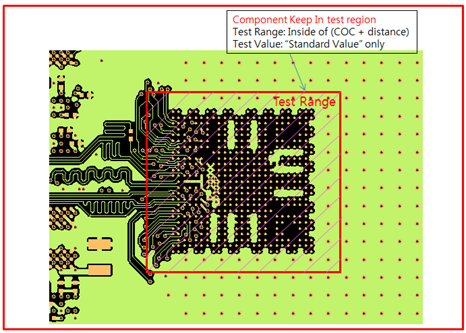
Figure 2. - Case2: Component Keep Out region test
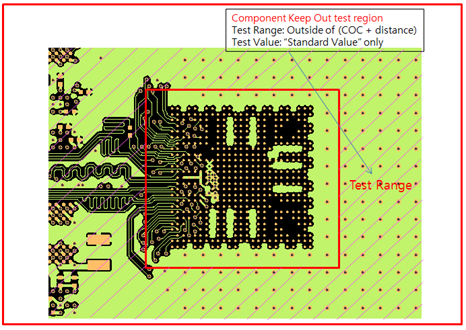
Figure 3. - Case3: Component Keep Out with extended region test
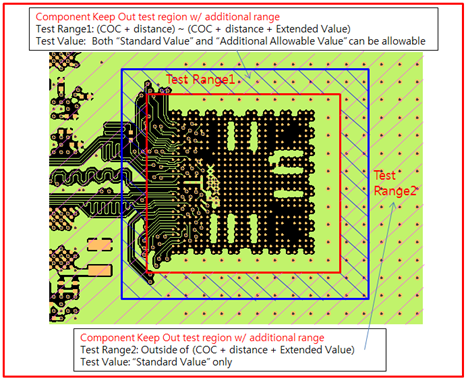
Figure 4.
- Case1: Component Keep In region test
Check Options
- Minimum clearance between differential pair nets: Specify minimum distance
between differential pair net group.
- Use Width Value (W): The value in Net Clearance and is considered as multiple of Pattern Width.
- Shield Distance: Specify the maximum distance of each Differential Pair Net
to the ground.
- Use Width Value (W): Upon selecting this option, the value in Shield Distance is considered as multiple of Pattern Width.
- Maximum: Specify maximum clearance from net to ground. If shield net exists father than this clearance, it reports fail.
- Minimum: Specify minimum clearance from net to ground. If shield net exists closer than this clearance, it reports fail.
- Tolerance (%): Measurement tolerance for Shield Distance.
- Display each segment error: Show all of failed points for every segment.
- Guard Via Distance Check: When an empty raw is double clicked, a Guard Via
Distance Check dialog opens. The DFE check maximum via distance of shielding net.
- Guard Via check range from target Net: Define the maximum distance from trace edge within which guard via should be exist. The DFE considers only the vias within this range as a guard via.
- Maximum Via separation: If the via distance is greater than this value, it is reported as failed.
- Except PAD: Exclude pin pad for testing.
- Display all the results of same net at once: PollEx DFE shows the merged result of all errors on the same display.
- Exclude Options
- Pin Escape: Enter a radius of circular region around pins to be excluded for the rule check.
- Via Escape: Enter a radius of circular region around vias to be excluded for the rule check.
- Exclude ARC Area: Exclude ARC shape area for testing.
- Exclude Serpentine Area: Exclude Serpentine shape area for testing.