Power Rails
Define the power rail library for power integrity analysis.
-
Click Properties > Power Rails.
The Power Rail dialog opens.
-
Click the power signal name to show its properties.
The Power Rail Properties dialog opens.
- DC Current Sink: Define the DC current and the allowable DC voltage drop.
- Target Impedance: Specify the target impedance by frequency.
- Add: Add a new target impedance.
- Remove: Remove the selected target impedance.
- Import (Excel): Import target impedance from MS Excel.
- Export (Excel): Export current target impedance to MS Excel.
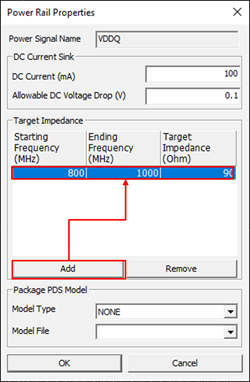
Figure 1.
- Package PDS Model: Define the power distribution system (PDS) model type
and model library file.
- Model Type: Select the package PDS model type. SPICE, S-parameter, Y-parameter, and Z-parameter models are available.
- Model File: Select the model file.