Mount Data
View and edit mount information.
-
From the menu bar, click Properties > Mount Data.
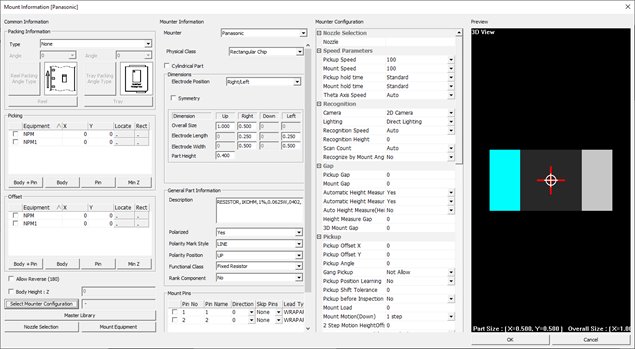
Figure 2.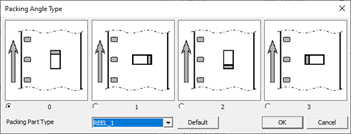
Figure 3.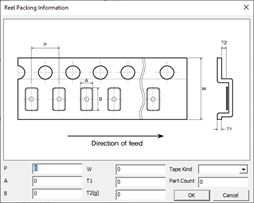
Figure 4.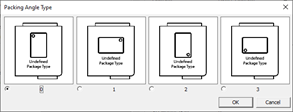
Figure 5.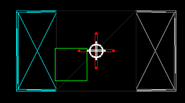
Figure 6. -
Select mounting machine: Select mounting machine to see and edit mount
information.
The mounting information is different depending on the mounting machine.
-
Mounting Information for Panasonic mounting machine:
-
Physical Class: Select the physical package class of the part.
Rectangular Chip, Leaded Component, Ball Grid Array, and Odd Shaped Component are available.
- Cylindrical Part: Check this if the shape of the part is cylindrical.
- Dimensions: Define the sizes of the body and pins.
- Packing Information: Define the packing information.
- Picking: Define the picking point and angle.
- Allow Reverse (180): Check this if the part can be mounted in a 180-degree rotation.
- Body Height: Z: Define the height of the part (optional).
- Select Standard Mount DB: Select the standard mount database for importing mount information.
- Mount information: Define the mount information.
-
Control Menus:
- Master Library: Define master library file and path.
- Nozzle Selection: Select Nozzle to be used.
- Mount Equipment: Define mounting machine
- OK: Save and close the mount information setting.
- Cancel: Discard changes and close the mount information setting.
-
Physical Class: Select the physical package class of the part.
-
Mounting information for Fuji mounting machine.
- Part Data: Define the part information for mounting.
- Packing Information: Define the packing information.
- Allow Reverse(180): Check this if the part can be mounted in a 180-degree rotation.
- Body Height: Z: Define the height of the part (optional).
- Select Standard Mount DB: Select the standard mount database for importing mount information.
- Shape information: Define the shape size and process of mounting.
-
Control Menus:
- Master Library: Define master library file and path.
- Nozzle Selection: Select Nozzle to be used.
- Mount Equipment: Define mounting machine
- OK: Save and close the mount information setting.
- Cancel: Discard changes and close the mount information setting.
-
Mounting information for Hitachi mounting machine.
- Component Data: Define the part information for mounting.
- Allow Reverse(180): Check this if the part can be mounted in a 180-degree rotation.
- Body Height: Z: Define the height of the part (optional).
- Select Standard Mount DB: Select the standard mount database for importing mount information.
- Mounting Machine Information: Define the control and carrier data of the mounting machine.
-
Control Menus:
- Master Library: Define master library file and path.
- Nozzle Selection: Select Nozzle to be used.
- Mount Equipment: Define mounting machine
- OK: Save and close the mount information setting.
- Cancel: Discard changes and close the mount information setting.