Package Geometry
Edit the shape of the package pin and body.
- Package Name: Display the package name.
- Package Type: Display the package type.
- Pin Pitch: Display the package pin pitch.
-
Click Edit Package Pins to edit the shape of the package
pins.
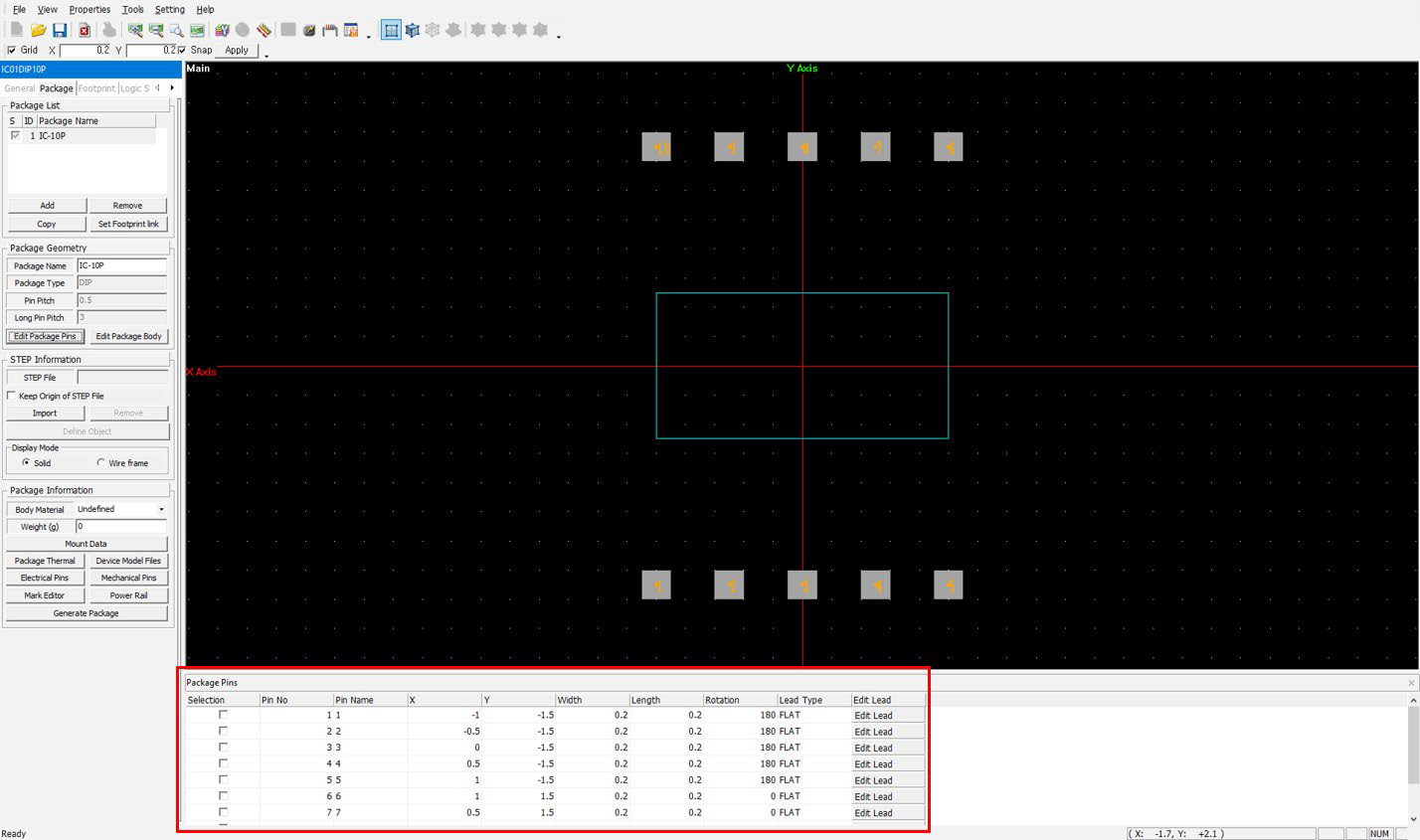
Figure 1.- Selection: Select the package pin.
- Pin No: Display the pin number.
- Pin Name: Display and edit the pin name.
- X, Y: Display the X, Y coordinate of the pin.
- Width: Display the width of the pin.
- Length: Display the length of the pin.
- Rotation: Display the placed angle of the pin.
- Lead Type: Display the shape type of the pin.
- Edit Lead: Edit the package pin shape.
-
Click Edit Lead to edit the package lead.
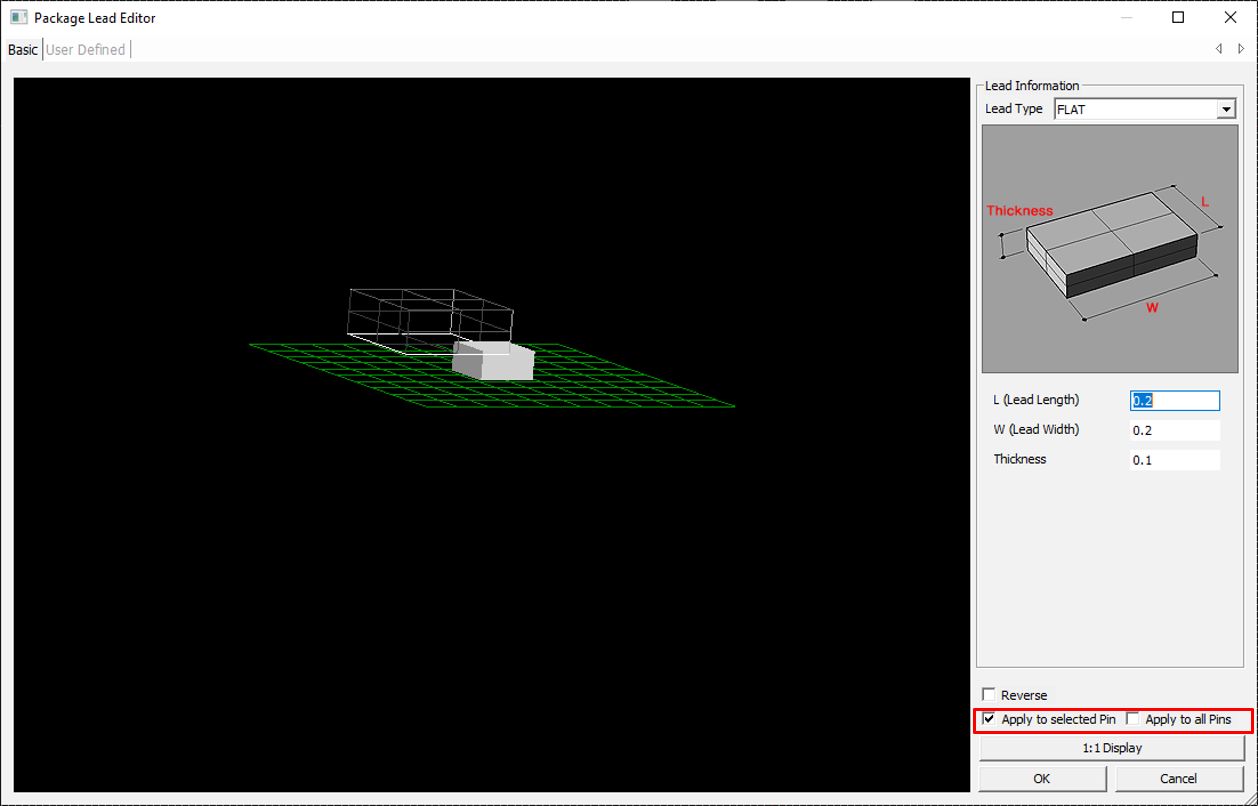
Figure 2.- Lead Type: Select the package pin lead type.
- L (Lead Length): Define the pin lead length.
- W (Lead Width): Define the pin lead width.
- Thickness: Define the pin lead thickness.
- Apply to selected Pin: Apply current shape to the selected pins.
- Apply to all Pins: Apply current shape to all pins.