Size Dimension
Definition if the Pin Pad Size Input Type is Size Dimension.
-
Top Layer: Define the pad shape and size for the top layer.
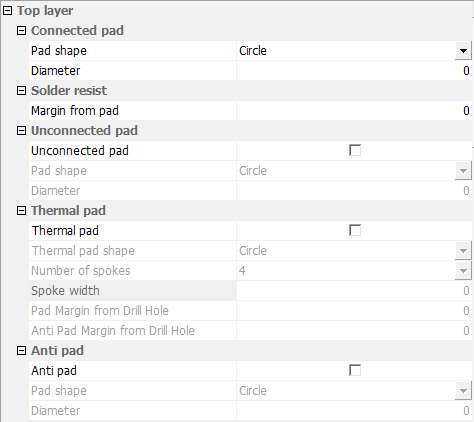
Figure 1.-
Connect Pad: Define the connected pad shape and size of the top
layer.
- Pad Shape: Define connected pad shape from Circle, Rectangle, Oblong, or Rounded Rectangle.
- Define size: Circle (diameter), Rectangle/Oblong (width and height), and Rounded Rectangle (width, height, and rounded corner radius) respectively.
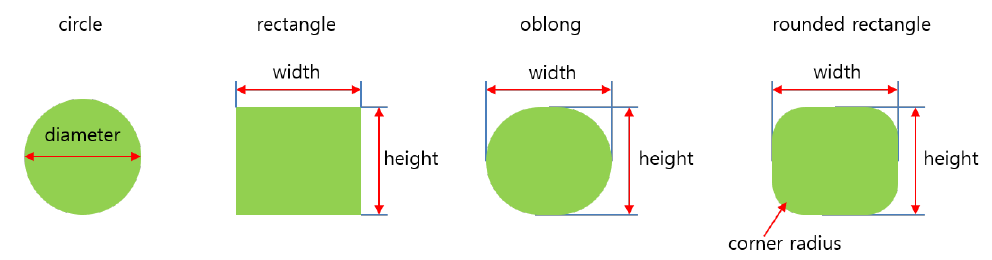
Figure 2.
-
Connect Pad: Define the connected pad shape and size of the top
layer.
-
Solder Resist: Define the solder resist pad size using margin from the
pad.
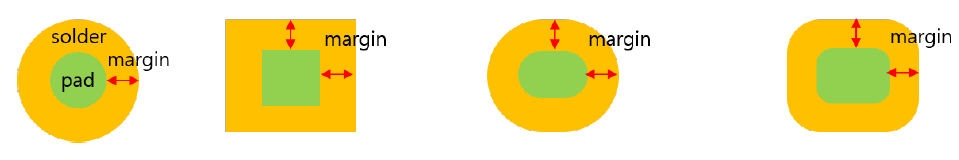
Figure 3. -
Unconnected pad: Define the unconnected pad shape and size.
- If unconnected pad is needed, select the check box.
- Define the pad shape and size.
-
Thremal pad: Define the thermal pad shape and size.
- If thermal pad is needed, select the check box.
-
Thermal pad shape: Select the thermal pad shape.
Circle and Square shapes available.
- Number of spokes: Select the counts of spokes (2 or 4).
- Spoke width: Define the width of the spoke.
-
Anti-Pad Margin from Drill Hole: Define the pad margin from drill
hole.
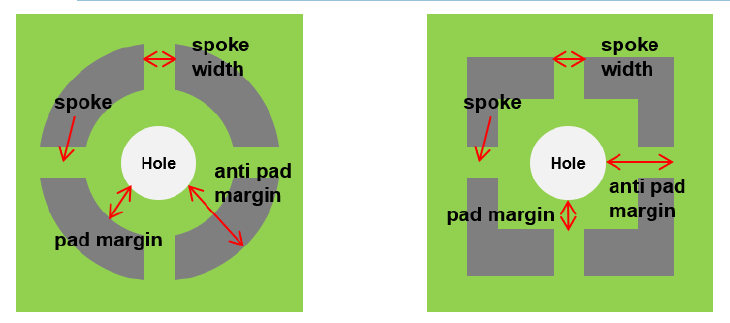
Figure 4.
-
Bottom layer: Define the pad shape and size for the bottom layer.
The definition method is the same as the top layer.
-
Inner signal layer: Define the pad shape and size for the inner signal layer.
The definition method is the same as the top layer, with the additional option for solder resist definition.
-
Inner plane layer: Define the pad shape and size for the inner plane layer.
The definition method is the same as the top layer, with the additional option for solder resist definition.
- Drill Hole: Define the drill hole shape and size.