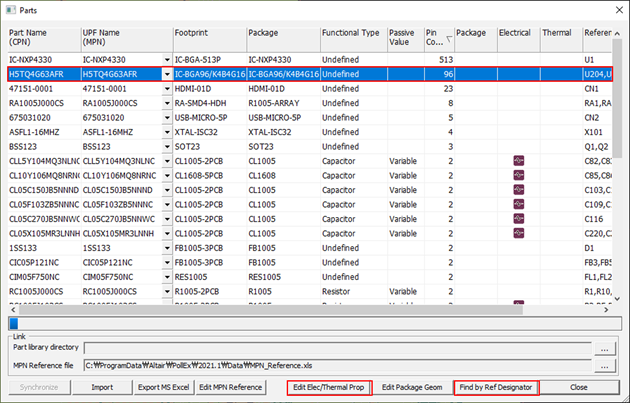Assign Part Properties Individually
Assign part properties individually without the unified parts.
When the unified parts are not available, you need to specify the needed part properties separately for each part depending on the desired analysis type. To do this type of analysis, electrical properties are essential.