Tools
Tool options.
- From the main menu, select Tools > EBOM Link.
- EBOM Link: Check the component information matching by comparing the part information on the BOM and PCB data.
-
EBOM Link Result:
- Reference: The component reference name.
- Part: Display whether the part name on the BOM and PCB data is matched based on the reference name.
- PCB: Display whether the comparison part name exists in the PCB data.
- BOM: Display whether the comparison part name exists in the BOM data.
-
Property: Display the property information in the PCB and BOM data of the
selected reference.
- PCB: Display the part code and footprint name.
- BOM: Display the part code.
-
Export to Excel: Export the comparison result to Excel.
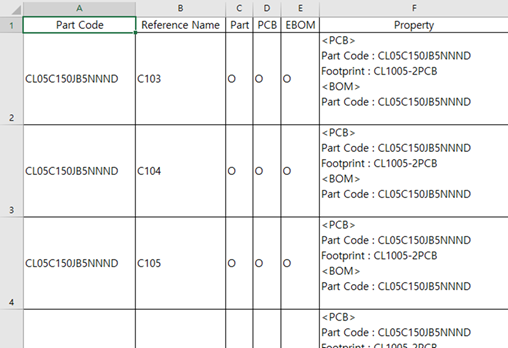
Figure 1.