Hole and Bridge
- Hole Variant Area
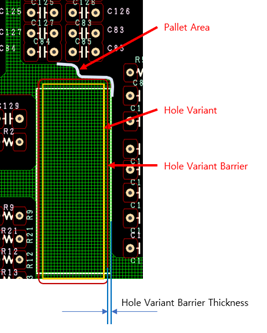
Figure 2.- Clearance between Hole Variant and Hole Variant Barrier: Examine the separation distance between Hole Variant and Hole Variant Barrier. A case that is smaller than the set value is detected.
- Hole Variant Barrier Thickness: Inspect the thickness of the hole variant barrier. A case that is smaller than the set value is detected.
- Minimum Bridge Count: In the Hole Variant area, bridges are connected to other areas using a bridge, which detects a case smaller than the number specified.
- If one is smaller than the number specified, it is displayed as a
warning, and if it is smaller, it is detected as a fail.
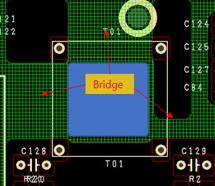
Figure 3. Bridge Count
- Bridge: It is checked whether the rules for the bridge connecting the hole
variant area are observed.
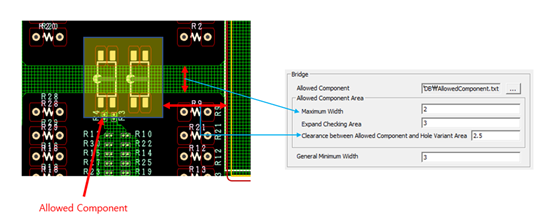
Figure 4.- In the above setting window, the bridge connecting the hole variant area must maintain a width of at least 5mm.
- Find areas less than 5mm.
- The maximum allowable value is 1.5mm in the area where the bridge passes through the allowed component. When the Allowed Component COC area is expanded by Expand Checking Area, the bridge width in that area should be smaller than Maximum Width.
- The minimum separation distance between Hole Variant area and Allowed Component is 13mm.
- A case that is smaller than the set value is detected.