Install Accelerator on the VM
Install Accelerator on the Linux virtual machine and configure the VM per your site's environment.
You will need the .pem file downloaded while creating the VM to establish a connection.
A startup script is provided during the creation of the cloud environment. This script (cloud-init script) is executed after a cloud node is deployed and is used to set up the system environment so that nodes deployed in the cloud can communicate with the workload manager. A service specifically designed for cloud instance initialization is cloud-init and is utilized by NavOps when booting cloud nodes, therefore it must be installed on the VM. For more information about installing cloud-init, refer to the Cloudinit Documentation.
The Accelerator installer package will need to be copied to the virtual machine. Use SCP to copy the tarball file to the virtual machine. For more information, see Transferring Files to Linux Instances from Linux Using SCP .
-
SSH into the virtual machine using the .pem file and the IPv4 Public IP
assigned to the VM:
ssh -i /path/my-key-pair.pem centos@IPV4PublicIPwhere /path/my-key-pair.pem is the path to the .pem file downloaded while creating the virtual machine and IPV4PublicIP is the public IP address of the virtual machine.Figure 1. Scaling Virtual Machine 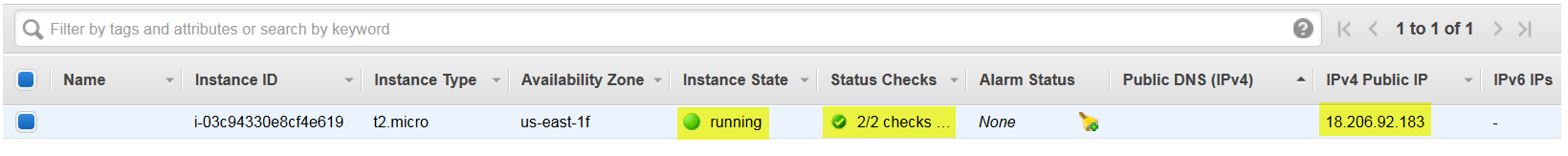
-
Enter the command:
sudo -i
- Copy the Accelerator installation package to the VM.
- Using the Accelerator Software Installation Guide, install and configure the system. Make the path same as the one on the Head Node. The scaling process uses a lot of data from the server, this make it easier to run the cloud-init and create the environment.
- Configure the VM for your site's environment such as mounting file systems, connecting it to the authentication service, installing any applications, etc.
-
Check if cloud-init is installed. For example:
yum list installed | grep cloud
-
If cloud-init is not present, install it. For example:
yum install cloud-init
- Submit a job and test to ensure it is working as expected.