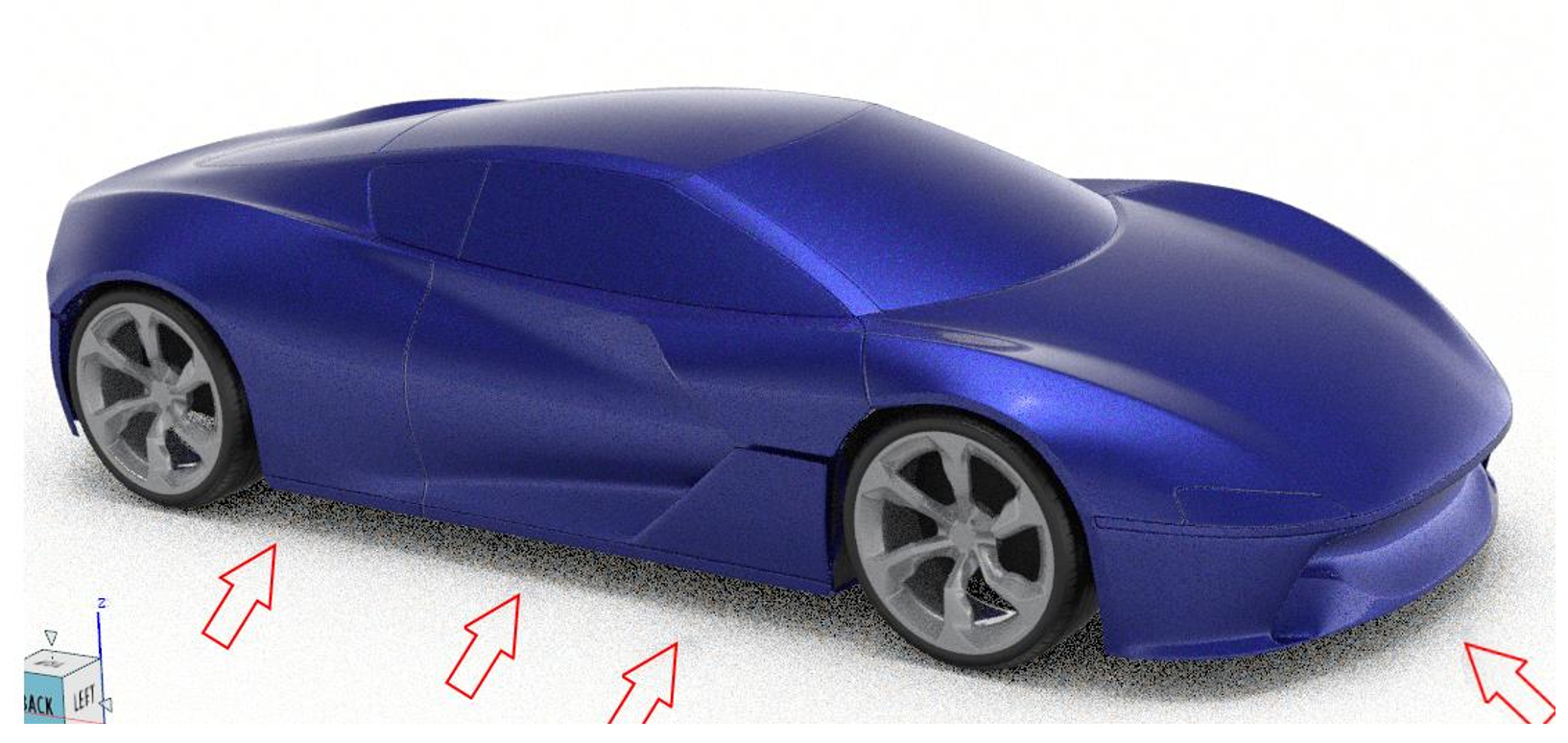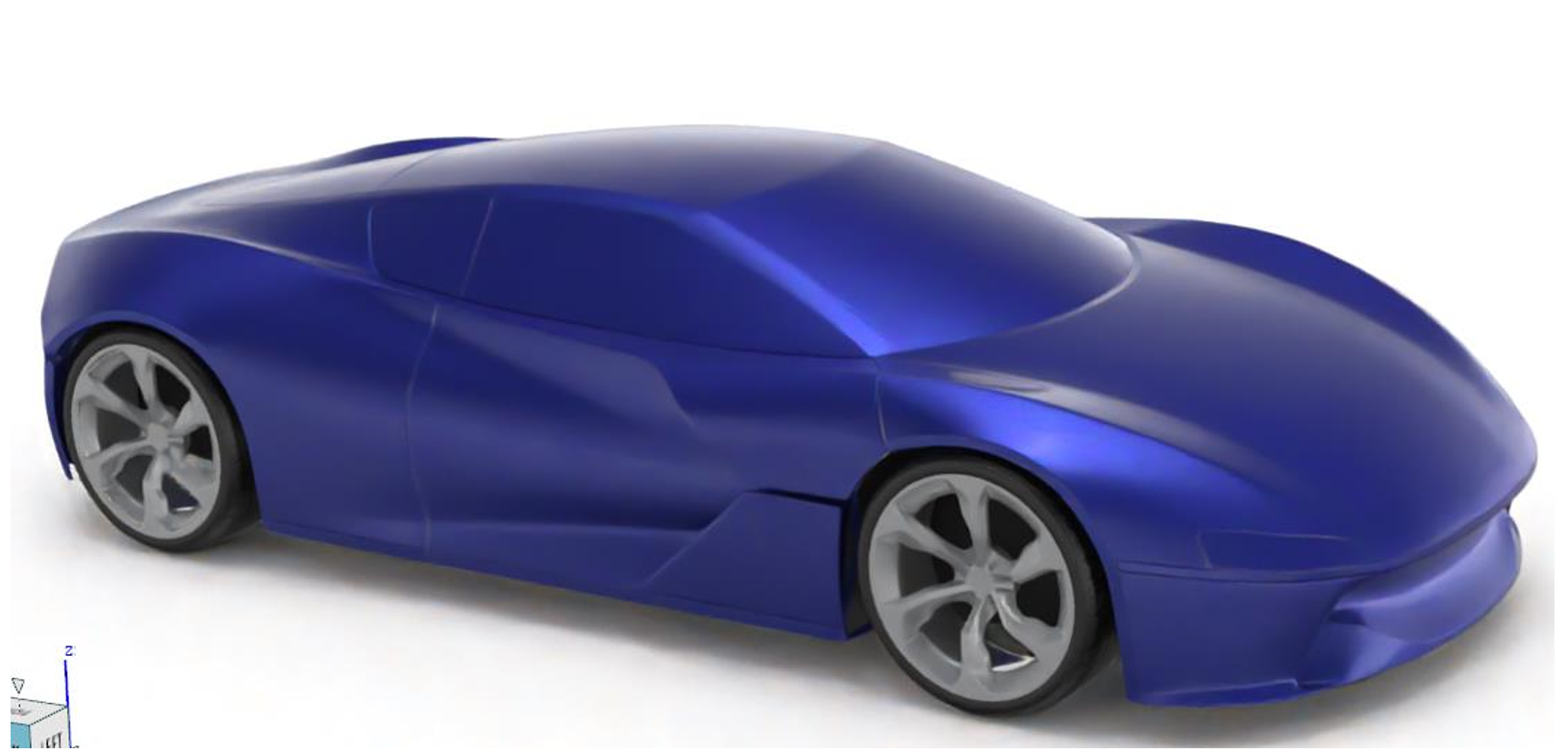Define the Rendering Settings
Define the rendering settings including denoiser, tracing depth, maximum samples, and ambient occlusion.
-
On the Rendering tab, select the
Editors tool.
Tip: To find and open a tool, press Ctrl+F. For more information, see Find and Search for Tools.The Render Editor appears.
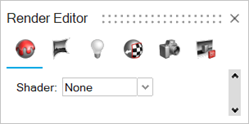
-
Select the Rendering Settings tab.

-
You have the following options:
Table 1. Quality Render Option Description Denoiser Reduce the amount of noise/grains in the final rendered image. There are noise/grains around the bottom of the car, as indicated by the red arrows. After applying a denoiser, noise/grains have been removed. Denoiser starting pass Define the number of passes after which the denoiser should start working. Tracing depth Define the maximum number of bounces a ray will have (diffuse, reflection, etc.).
Increase the value for a more accurate visualization, or decrease it to reduce rendering time.
Maximum samples Control the maximum number of times each pixel will be calculated and refined for further accuracy. Each additional sample smooths out noise/grain one step further. Use higher values for a smoother, cleaner rendering. Denoiser shared memory (AMD) When enabled, the denoiser will use shared memory in the GPU in order to share data with the application. This method improves performance by avoiding the need to transfer data in CPU memory. Table 2. Performance Render Option Description Ambient Occlusion Choose from the following options: - None: Turn off ambient occlusion.
- Approximate: Turn on ambient occlusion to approximate global illumination. Ambient occlusion achieves its illumination effects by identifying pixels that are occluded (blocked) from environmental lighting by nearby objects and reducing their brightness.
Ambient Occlusion off 
Ambient Occlusion on; notice the difference in shadows. 
Intensity Control how dark the occluded areas get. To produce darker ambient occlusion shadows with more contrast, enter a higher value. To produce subtler ambient occlusion shadows, enter a lower value. Radius The greater the radius, the greater influence faraway geometry has on the occlusion effect. Use lower values for a faster rendering.