View Package Usage History
View the package usage history and its computer details.
-
Click Usage History tab.
Figure 1. Usage History Tab 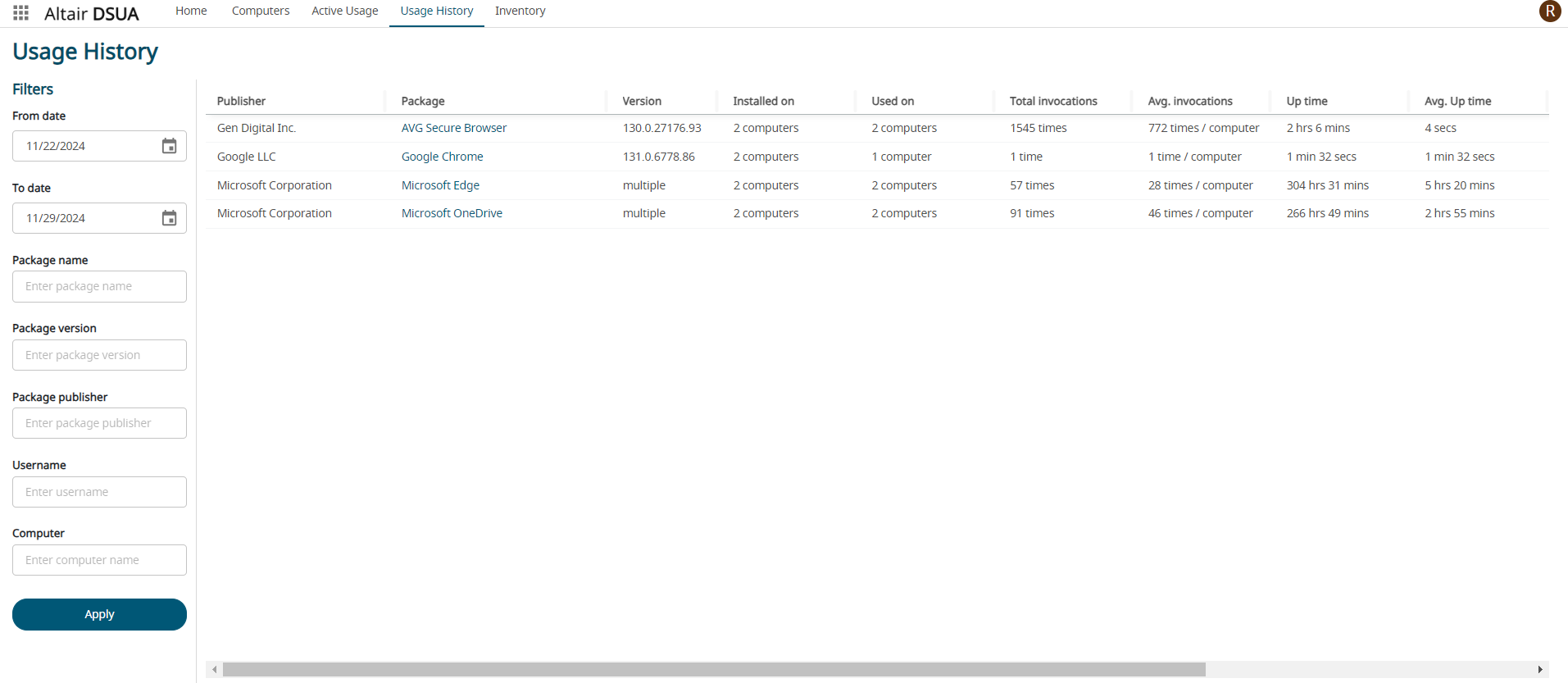
The Usage History tab provides the following details:- Filter options - allows you to refine the package usage history
report by applying the filters.
Figure 2. Usage History - Filter Options 
- Package Usage Report - provides the information about the package
usage in the computers.
Figure 3. Package Usage History Report 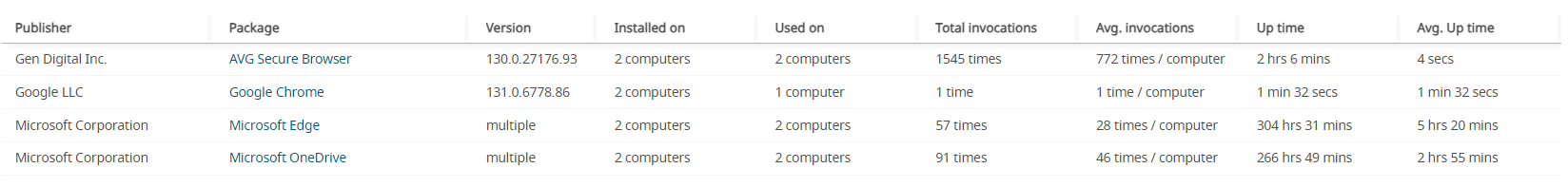
The following details are provided in the report:- Publisher - package publisher name.
- Package - package installed on the computer.
- Version - package version installed on the computer.
- Installed On - number of computers that the package is installed.
- Used On - number of computers that the package is used.
- Total Invocations - number of times the package is invoked.
- Avg. Invocations - average number of times the package is invoked in the computers.
- Up Time - number of the times the package is invoked.
- Avg. Up Time - average time the package is invoked.
- Usage Time - package usage time when it is invoked.
- Idle Time - package idle time after it is invoked.
- % Installations Used - percentage of the package that is used in the computers.
- Filter options - allows you to refine the package usage history
report by applying the filters.
-
Click the package name to view the package usage history report on each of the
computers.
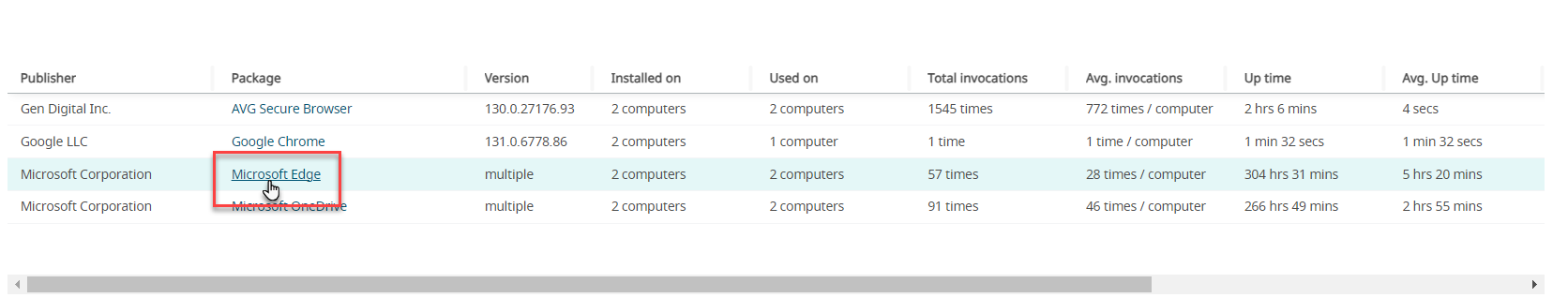
The package usage history report on the computer is displayed.Figure 4. Package Usage History Report on Computers 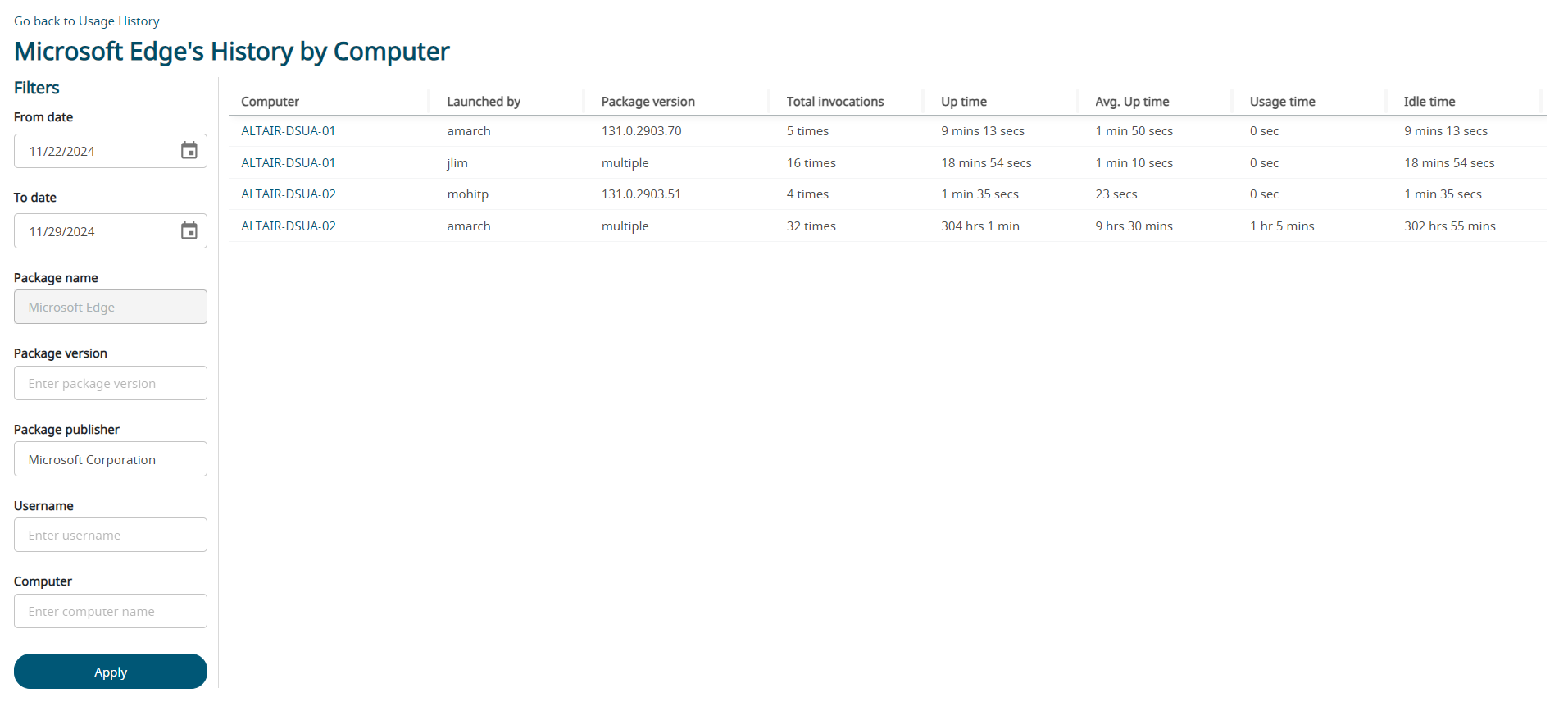
Note: Click Go back to Usage History to go back to the Usage History screen.The following details are provided in the report:- Computer - computer name where the package is installed.
- Launched by - user name who has launched the package.
- Package Version - package version installed on the computer.
- Total Invocations - number of times the package is invoked.
- Up Time - number of the times the package is invoked.
- Avg. Up Time - average time the package is invoked.
- Usage Time - package usage time when it is invoked.
- Idle Time - package idle time after it is invoked.
-
Click the computer name to view the computer details where the package is
used.
Figure 5. Package Usage History Report to View Applications 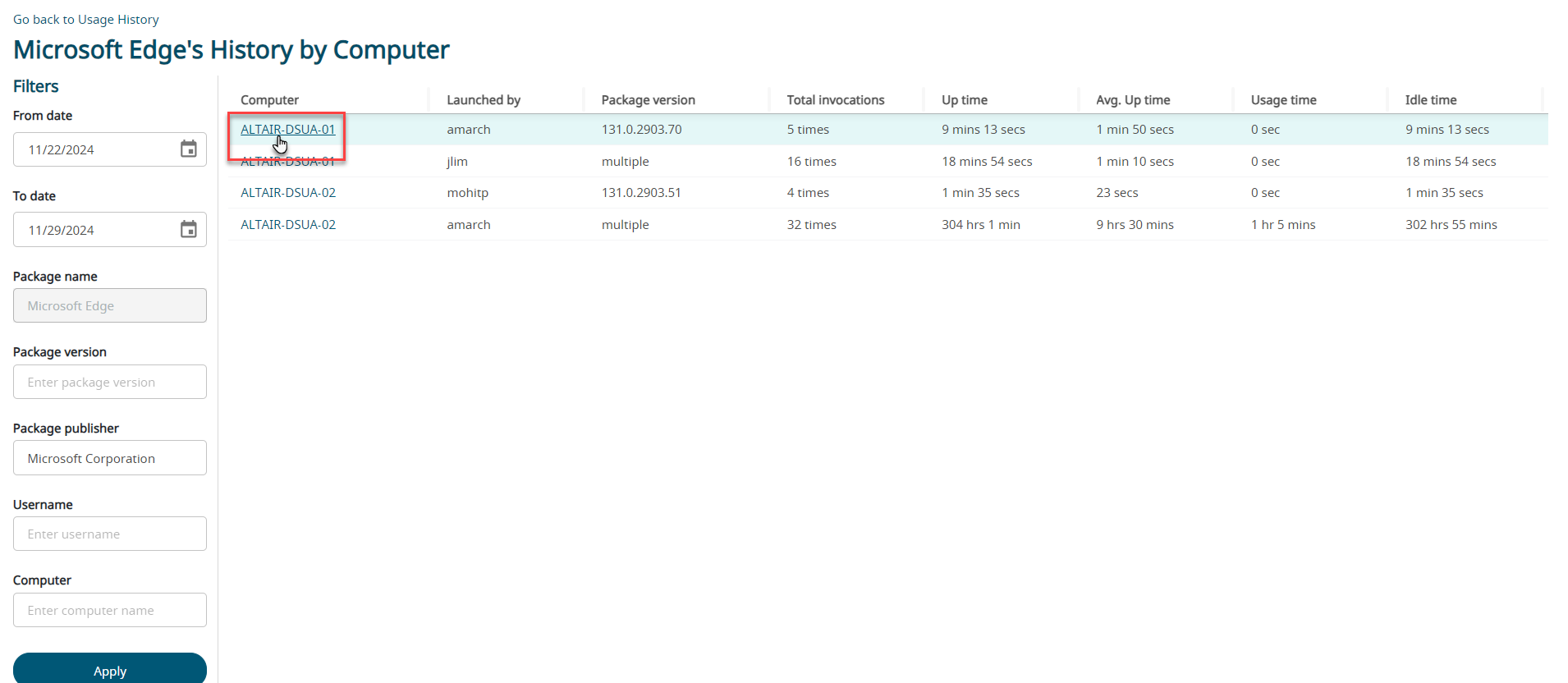
The application list and its details are displayed.Figure 6. Package Usage History Report - Applications List 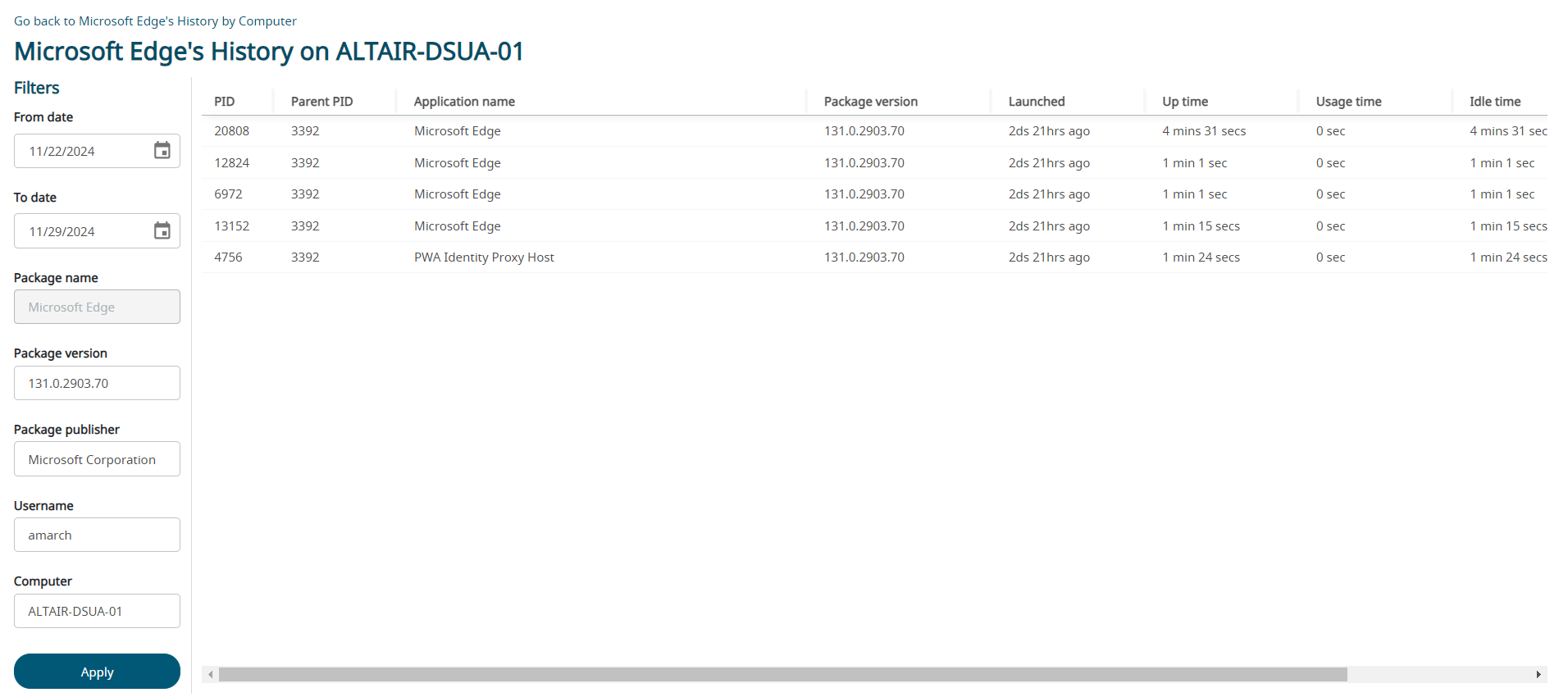
Note: Click Go back to <Package Name> on <Computer Name> to go back to the previous screen.