Output Files
OptiStruct generates a variety of output files depending on various factors affecting output.
The files generated are grouped into categories depending on their corresponding functions and listed below.
General Run and Troubleshooting Information
OptiStruct OUT file (.out)
This file provides a process commentary and log of the solution.
The OptiStruct OUT ASCII file is a general and specific run information and output results file generated after every OptiStruct run. The contents of the OUT file depends on the output factors. Since this is an ASCII file, its contents can be viewed on any simple Text Editor.
There is only one type of OUT file generated regardless of the factors controlling output from OptiStruct. Only the contents of the OUT file varies depending on the model and run process.
Output
- OUT File
- File Documentation
- General/Default OUT file
- .out
The OUT file does not contain any model data unless the model data is echoed by you (ECHO entry). This file is not intended for further viewing in HyperView and HyperGraph. The ASCII output format and post-processing methods vary depending on the type of output/information included in the OUT file.
General Output Information
Hyper3D Binary File (.h3d)
A compressed binary file containing both model and output data. It can be utilized to post-process results in HyperView, HyperView Player, and HyperGraph.
There are multiple types of H3D files output depending on the factors controlling output from OptiStruct.
The availability of results sorted by Solution Sequence in H3D format is listed in the Results Output by OptiStruct page.
Output
- H3D File
- File Documentation
- General/Default H3D file
- .h3d file
- BYITER and Optimization
- .#.h3d file
- Design Optimization H3D
- _des.h3d file
- Multibody Dynamics H3D
- _mbd.h3d file
- Topology Sensitivity H3D
- _topol.h3d file
- Gauge Sensitivity H3D
- _gauge.h3d file
- Linear Static Optimization H3D
- _s#.h3d file
Output2 File (.op2)
A binary file containing both model and output data. It can be utilized to post-process results in HyperView, HyperView Player, and HyperGraph.
There are multiple types of OP2 files output depending on the factors controlling output from OptiStruct.
The availability of results sorted by Solution Sequence in OP2 format is listed in the Results Output by OptiStruct page.
Output
- H3D File
- File Documentation
- General/Default H3D file
- .op2 file
- Mass Matrix OP2 file
- .m.op2 file
- Stiffness Matrix OP2 file
- .k.op2 file
HyperMesh Results File (.res)
An HyperMesh binary results file containing both model and output data. It can be utilized to post-process results in HyperMesh.
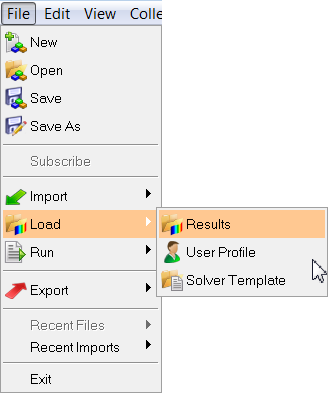
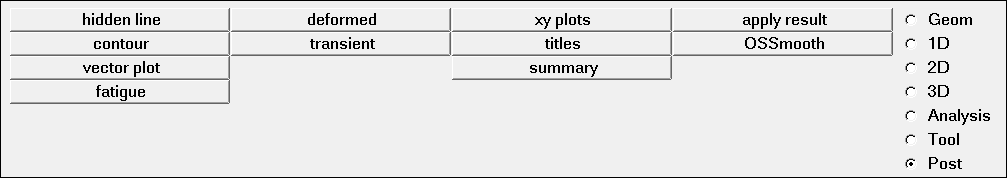
There is only one single type of RES file available and it is the <filename>.res file.
The availability of results sorted by Solution Sequence in RES format is listed in the Results Output by OptiStruct page.
Output
- H3D File
- File Documentation
- General/Default H3D file
- .res file
Nastran Punch File (.pch)
A general output results file generated after an OptiStruct run, if its creation is requested via various supported output requests. This file provides an ASCII compliment to the binary result files.
The contents of the PCH file depends on the output factors. Since this is an ASCII file, its contents can be viewed on any simple Text Editor. The PCH file can also be loaded into HyperGraph and the results can be viewed.
There is only one PCH file generated regardless of the factors controlling output from OptiStruct. Only the contents of the PCH file varies depending on the model and run process.
Output
- PCH File
- File Documentation
- General/Default PCH file
- .pch file
| Grid-based Results | Element-based Results |
|---|---|
| Displacement | Element Stress (.pch file) |
| Velocity | |
| Acceleration |