Move
Curve scaling, offsets, and axis assignments can be applied to multiple curves using the Move tool.

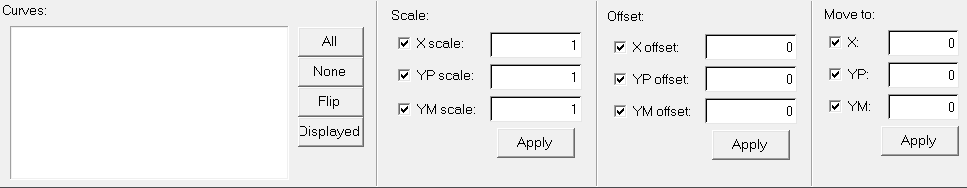
Curves
The curves in the active window are displayed in the Curves list. Curves must be either selected from the list or picked from the window in order to apply any scaling or offsets. Settings apply only to selected curves. Selected curves are highlighted in the list.
Scale and Offset
When a data vector is scaled, the vector is multiplied by a specified value. The source data values are not actually altered. Multiple curves can be scaled simultaneously.
Offsetting a data vector shifts the data along the corresponding axis. Multiple curves can be offset at the same time.
You can enter math expressions, such as converting inches to meters, in the scale and offset fields.
Move to
Moves the first point of the selected curve(s) to the specified X, YP and YM coordinates.