Define Advanced Spatial Motion
Use the Advanced Spatial tool to define nodal motion conditions. This is useful to define mesh displacement and/or mesh velocities along with other motion. It can be used to simulate a train moving through tunnel, a car changing lanes, food injection, and so on.
-
From the Motion ribbon, click the arrow next to the
Direct tool set, then select
Advanced Spatial.
Figure 1. 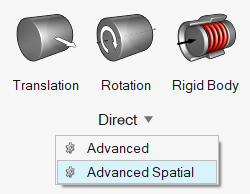
-
Select the solid and/or surfaces for which motion needs to be defined.
A dialog opens.
-
Select motion variables, define motion input, and optionally select already
defined motion.
- For Constant, define the value in the same row.
- For Linear or Cubic Spline, define the position of two reference
coordinates with time.
- Define a function type and variable.
- Provide the co-ordinates of two reference points at time,
t=0.
These two points need not necessarily be on the surface/solid.
- Provide co-ordinates at other time steps throughout the
simulation.
The greater the number of steps the better. AcuSolve will internally calculate the mesh displacements based on the given 7-column array.
- For User Function, define the function name and the strings/values.
- For Scattered Data, define co-ordinate variable data in a table.
You can also import existing tables from .txt or .csv files.
-
From the guide bar, execute the command in the following
ways:
- Click
 to confirm your selection and remain in the
tool.
to confirm your selection and remain in the
tool.This allows you to continue creating instances and helps you visualize and edit instances with the legend.
- Click
 to confirm your selection and exit the
tool.
to confirm your selection and exit the
tool.
Surfaces and solids selected in this tool are removed from any existing translation or rotational motion. - Click