Since version 2026, Flux 3D and Flux PEEC are no longer available.
Please use SimLab to create a new 3D project or to import an existing Flux 3D project.
Please use SimLab to create a new PEEC project (not possible to import an existing Flux PEEC project).
/!\ Documentation updates are in progress – some mentions of 3D may still appear.
Orient materials in massive regions: volume (3D) / face (2D)
Presentation
The following commands are used to orient materials in regions:
- Orient material for volume region in 3D
- Orient material for face region in 2D
The dialog box, associated with the 3D command, and the procedure to use the commands are presented in the following blocks.
Dialog box: Orient material
The dialog box, associated with the Orient material for volume region command (in 3D), is presented in the figure below:
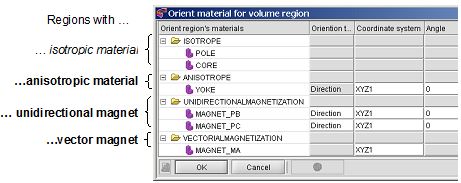
Orient material …
To orient materials in solid regions volume (3D) / face (2D) – follow the next procedure:
| Step | Action |
|---|---|
| 0 |
It is necessary that the materials are assigned to the volume (3D) / face (2D) regions |
| 1 |
In the Physics menu, point on Material and click on one of two following commands:
|
| 2 |
In the Orient material for volume / face region dialog box: carry out steps 3, 4 and 5 in the order which you wish |
| 3 |
If there are regions with anisotropic material, then for each region to be treated:
|
| 4 |
If there are regions with unidirectional magnet, then for each region to be treated:
|
| 5 |
If there are regions with vector magnet, then for each region to be treated:
|