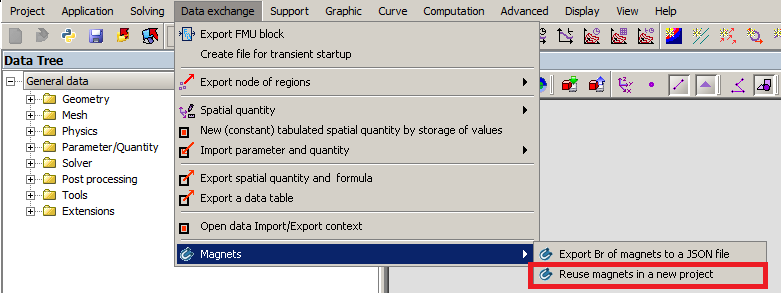New tools for reusing magnet materials after demagnetization
New tools for the data exchange of hard magnetic materials between Flux projects, notably for magnet demagnetization analysis.
Introduction
The stability of the permanent magnets integrating an electromagnetic device is affected by its operation conditions. Changes in their magnetization states may result in performance degradation and thus must be considered in the design of robust, reliable electromechanical apparatus.
Consequently, Flux provides its users with a comprehensive set of tools dedicated to the analysis of permanent magnet demagnetization. More specifically, the hard magnetic material model Nonlinear magnet described by Hc and Br module already available in Flux is well adapted for this context of applications, since it allows the consideration of the demagnetization of a permanent magnet during resolution.
- Export Br of magnets to a JSON file;
- Import magnet material from a JSON file;
- Reuse magnets in a new project.
These tools, when used together with the aforementioned hard magnetic material model, allow users to simulate a device under different magnetization states of its permanent magnets (i.e., before and after being subjected to a demagnetization). The following sections of this chapter discuss each of these tools in detail. For comprehensive information on their use, the reader is referred to the new Import, export and reuse magnets page of the user guide.
Export Br of magnets to a JSON file
This new feature is available in Transient Magnetic and Magneto Static applications (Flux 2D and 3D) and allows exporting to a JSON file the magnetization state of the magnets at a given step of the computation scenario (i.e., their remanent magnetic flux density distribution, represented by the vector quantity BrMagnet). This file may be imported in a different Flux project, as detailed in the next section.

Import magnet material from a JSON file
This feature recovers in an unsolved Transient Magnetic or Magneto Static project (Flux 2D, Skew and 3D) the magnetization state of magnets from a previously exported JSON file by creating a new material of type Spatial linear magnet. Once the import is completed, the user still needs to assign the new material to the regions representing the magnets in the project.

Reuse magnets in a new project
This feature is available in Transient Magnetic applications. It creates a new project containing one new material of type Spatial linear magnet for each magnet material in a solved source project. Each new material represents the magnetization state of the original magnets at the resolution step that was selected to be reused.