Creating the Model
Create the model in CADFEKO. Define any ports and sources required for the model. Specify the operating frequency or frequency range for the model.
- Set the model unit to millimeters.
-
Define the following variables:
- d = 5.8 (The spacing for the periodic boundary condition.)
- h = 0.5 (The thickness of the substrate.)
- t = 0.091 (The thickness of the bonding material.)
- s1 = 0.15 (The width of the dielectric surface, bottom layer.)
- s2 = 0.18 (The width of the dielectric surface, upper layer.)
- w = 2.5 (The width of the centre metallic surface.)
- fmin = 5e9 (The minimum frequency.)
- fmax = 15e9 (The maximum frequency.)
-
Create the two dielectric media.
-
Create a cross shape.
- Arm length (Lu): d/2
- Arm length (Lv): d/2
- Strip width: w
- Label: Cross
-
Create a plane shape for the bottom layer.
- Width (W): d-s2
- Depth (D): d-s2
- Label: Plane_Bot
-
Create a plane shape for the top layer.
- Width (W): d-s1
- Depth (D): d-s1
- Label: Plane_Top
-
Create a unit cell.
-
Select the UnitCell1 (under the Unit
Cells group) and click Build
Geometry
- On the dialog, select the Set Periodic Boundary Condition (PBC) checkbox.
Figure 1. Top view of the FSS after building the geometry of the unit cell 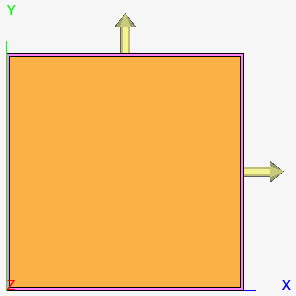
Note: To visualise the periodic nature of the geometry, make a copy of the built geometry part (UnitCell1) in the X direction. Then copy both geometry parts in the model tree in the Y direction. - Add a single incident plane wave with θ=0° and ϕ=0°.
- Set a continuous frequency range from fmin to fmax.