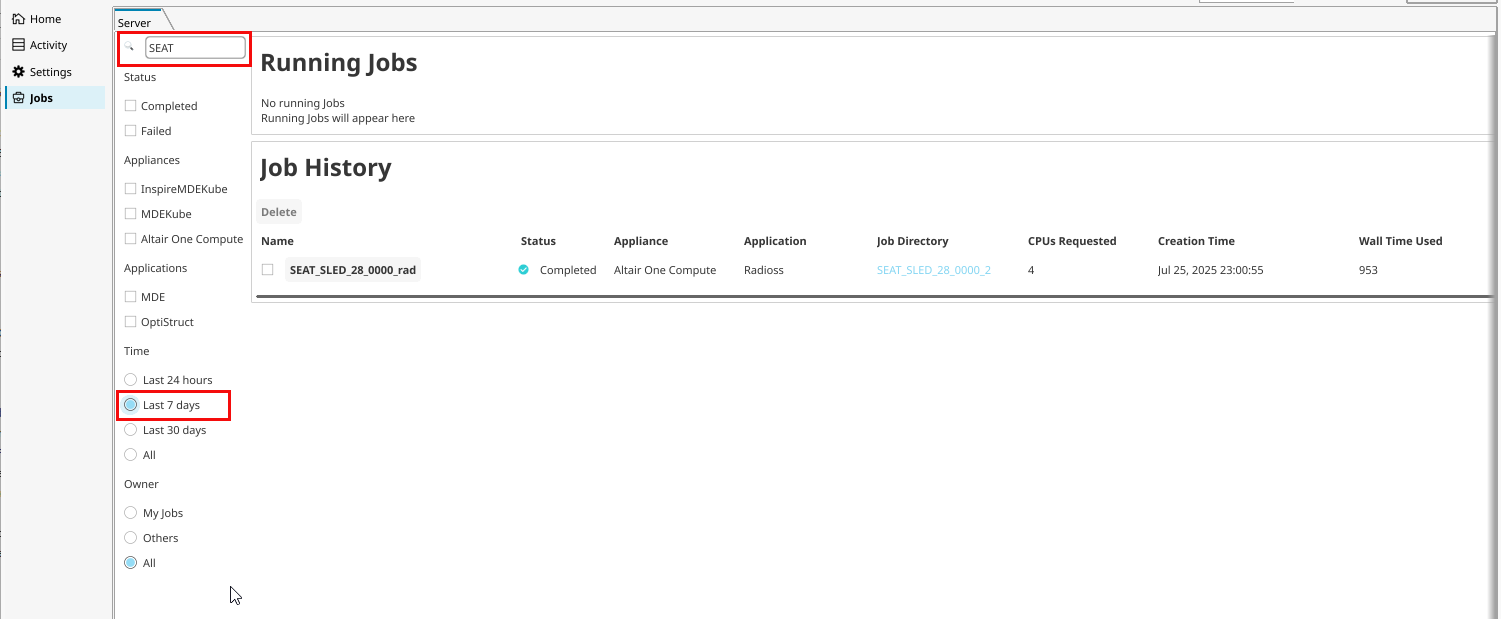Search Jobs
Search for a job by its name, status, appliance, application, or submitted date and time.
-
Click Jobs on the left pane.
The running and past jobs list is displayed.
- Enter a search keyword to search for a sepcific job or list.
-
Press Enter.
Jobs matching the search term are displayed.
Figure 1. Search 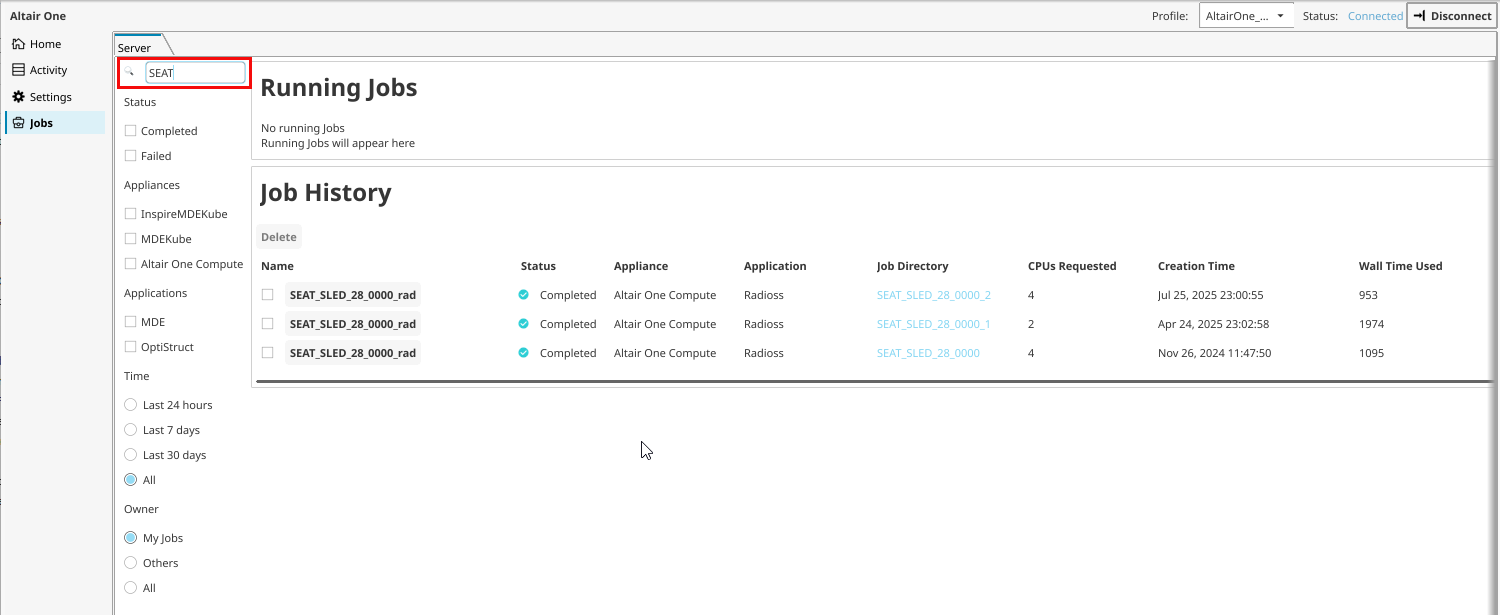
-
You can filter the search result by selecting the filters.
For example reduce the duration from All to Last 7 days in the Time section. The search result is further filtered and displayed.
Figure 2. Filtering the Search Result