View Job Status
View your jobs status and its history details.
-
Click Jobs on the left pane. The running and past jobs
list is displayed.
Figure 1. Jobs Page 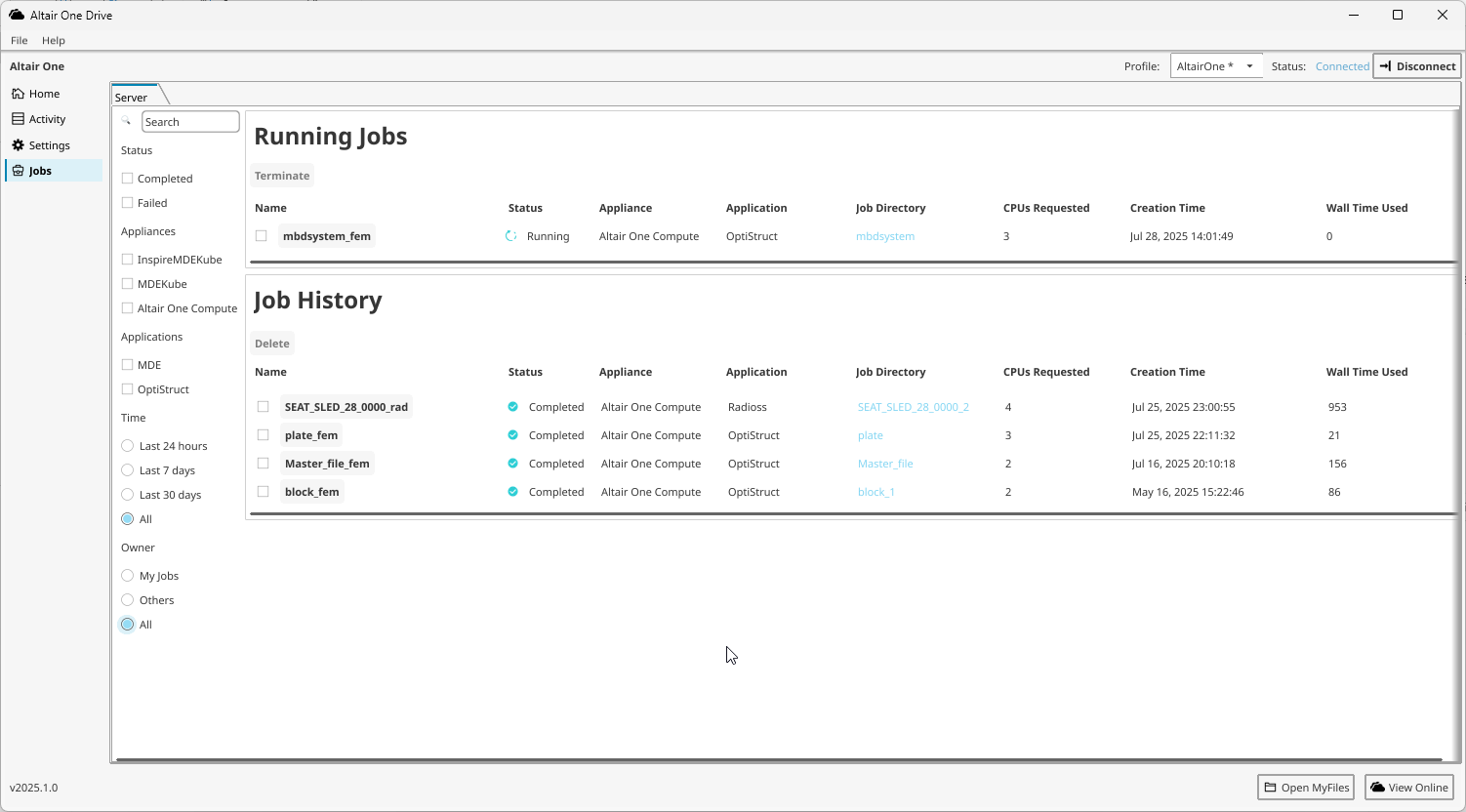
-
Click job Name.
The Server tab displays
logs of the job.
Figure 2. Job Server Logs 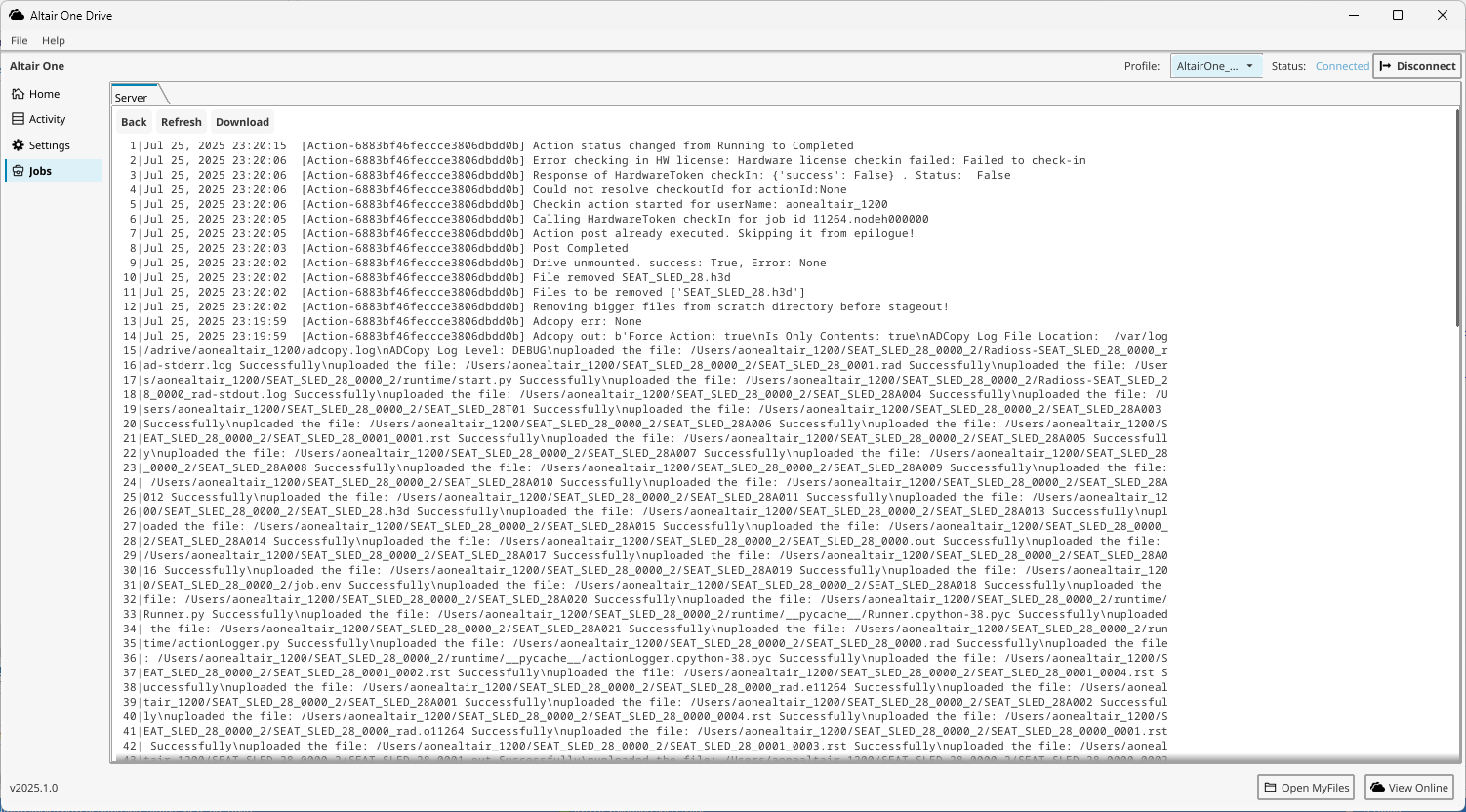
- Click Back to go back to the Jobs tab.
- Click Refresh to view the latest logs of a job.
- Click Download to view the log file.