Create the Input Data Source
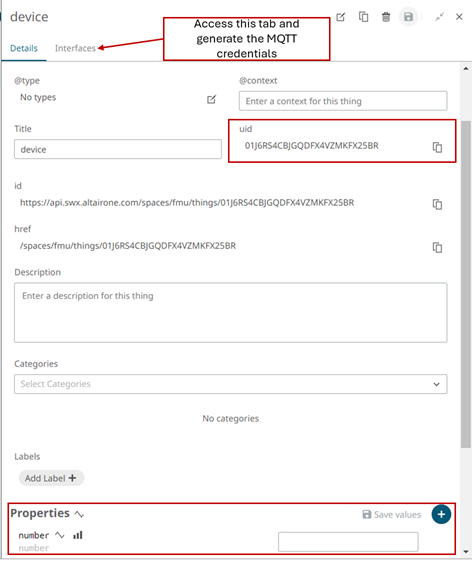
In this tutorial, you'll get the input data via MQTT from a specific property of a Thing named number.
- Under , click My Workspace and then select + New Data Source.
- Enter a name for the new data source and click Create.
- Click the Connector drop-down menu and select MQTT.
-
Update the Broker URL to
tcp://mqtt.swx.altairone.com:1883 -
Populate the Topic field with the MQTT topic of the
AnythingDB Thing from which you want to process data. This should be in the
format
spaces/<space>/things/<thing_id>/properties/number. - Populate the User Id and Password. These can be found on the Interfaces tab of the Details page of the Thing you are trying to connect to. Detailed information can be found in Manage Security.
-
Select Generate Columns.
Note: Your device must be sending Data to generate columns. If Stream Processing does not detect any messages within the limit, it will timeout.
-
Select Save.
The input data source has been successfully created.