Panopticon Streams Data Sources
Panopticon Streams supports the creation of data sources that can be used as inputs or outputs in the application model. Detailed information about the diverse data sources available can be found here.
-
On the Data Sources tab, click on the toolbar, or
right-click on a folder or subfolder and select + New Data
Source. Name your new Data Source and click
Create.
Figure 1. 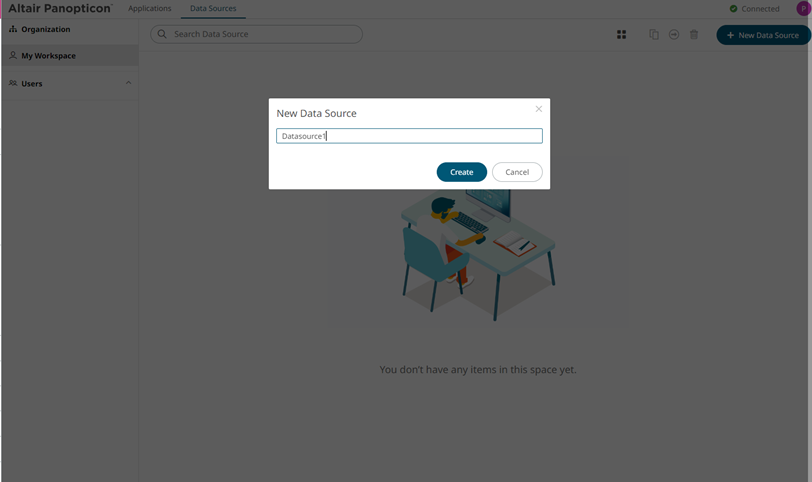
The Data Source tab displays with the following sections for inputs and outputs:Figure 2. 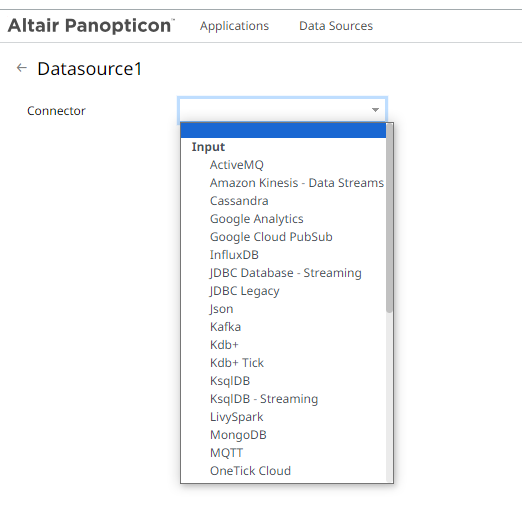
Detailed information about the data sources can be found here.
- Click on the top right section of the toolbar to display the available Panopticon online resources.