Export Google Pubsub
This service allows exporting to Google Pubsub. The configuration options are similar to the ones for the Export MQTT service. A client to authenticate to Google Pubsub is needed. The authentication mechanism uses a JSON string with credentials. A Service Account should be used for authentication with permissions to manage topics and subscriptions and to publish to topics. The credentials can be downloaded when creating an auth key. This is the JSON that should be used (as a string) when creating a client for this export service.
The client is used to connect to Google, publish to topics and manage topics and subscriptions (directly on Google). The API documentation (see section below) describes how to manage clients, publishers, messageTemplates, topics and subscriptions.
Note, that only a topic is required to be able to publish to Google Pubsub. A subscription is for further processing by the end user.
If a publisher is created with a topic that does not yet exist, the service will create it with default parameters.
Requirements
The Core Services of the Edge Compute Platform need to have been installed.
The following services need to be installed on the edge in order to use Export Google Pubsub at the edge:
- ase-core-export-google-pubsub
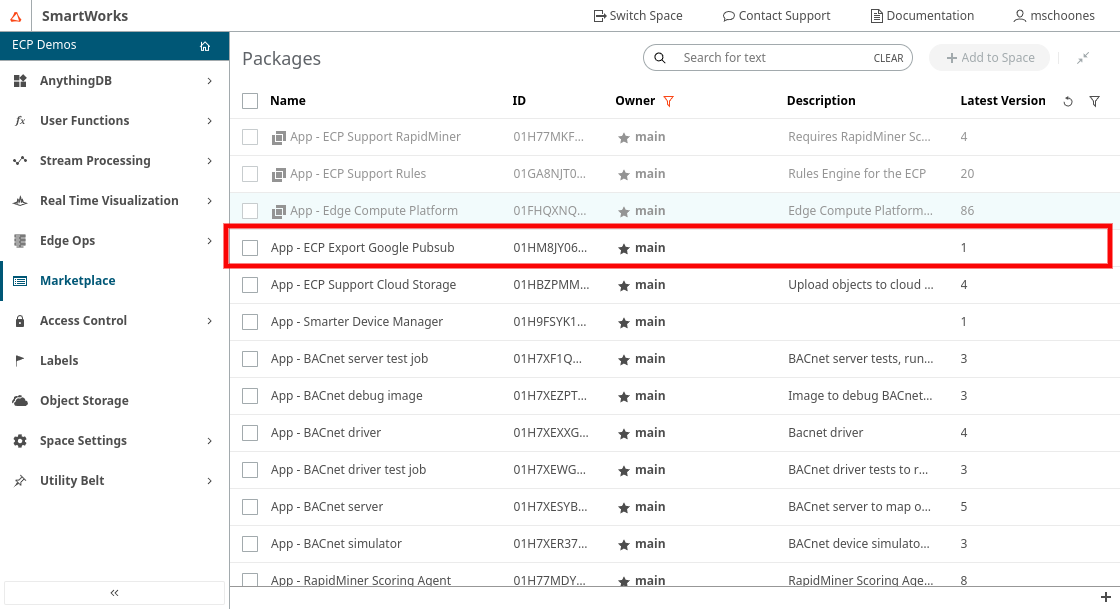
API Documentation
The API documentation can be found in the Edge section of https://openapi.swx.altairone.com/. The various configuration options are described in detail in the request body schema definitions as well as in the provided examples.