Execute Custom Actions on a Job
Execute custom action while a job is in a particular state.
Custom actions are specific to an application while it is in a particular state, therefore the action may or may not be available depending on the state of your application. For example, if an application action is defined for the ShellScript application in a running state, then the action will only be available while a ShellScript job is running. Application actions are not a mandatory feature of applications, therefore not all applications will have this feature available.
-
Click the Jobs tab located in the upper left-hand of the
page.
The job monitoring page is displayed with the list of the jobs that is submitted to a cluster.
Figure 1. Job Monitoring View 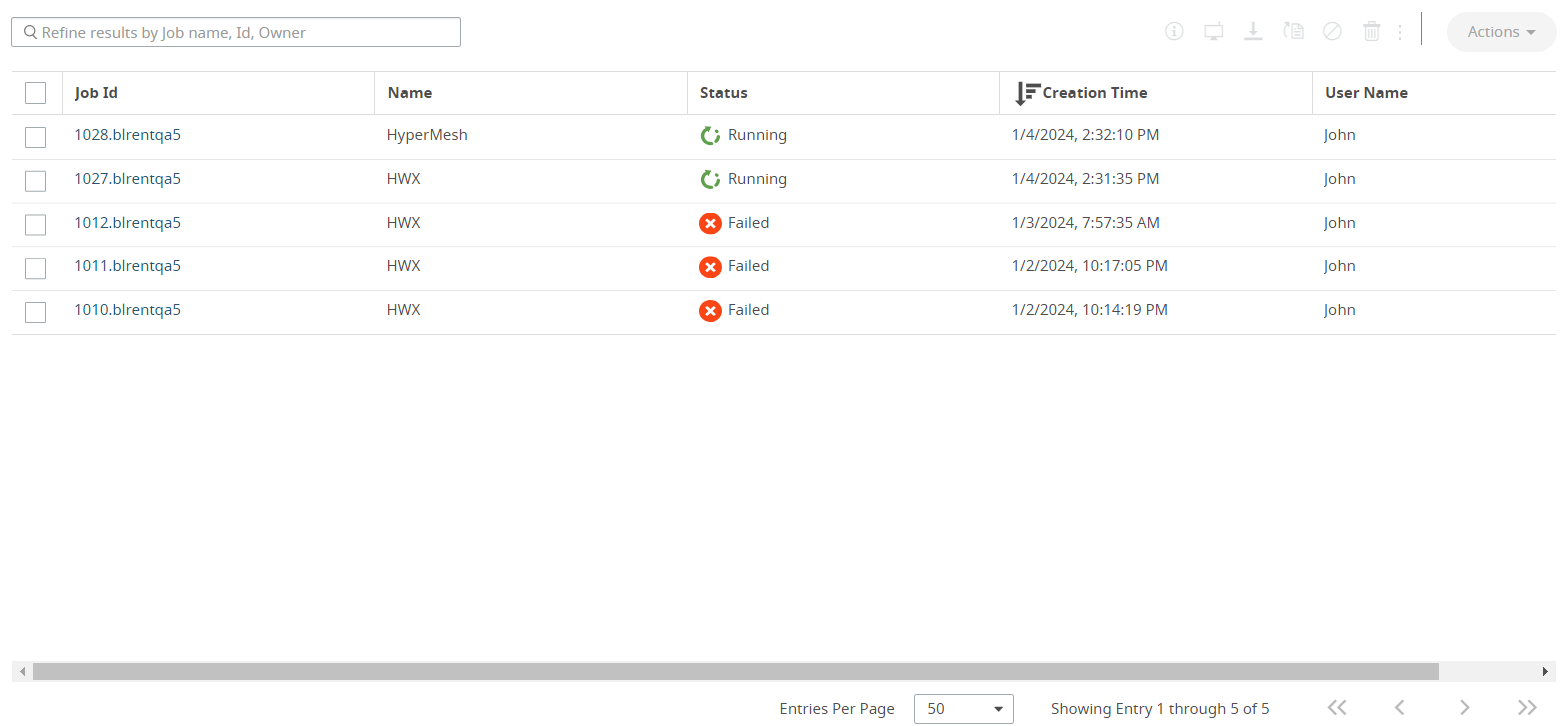
-
Click the Running job and select View Details.
The job summary page is displayed.
Figure 2. Job Summary View 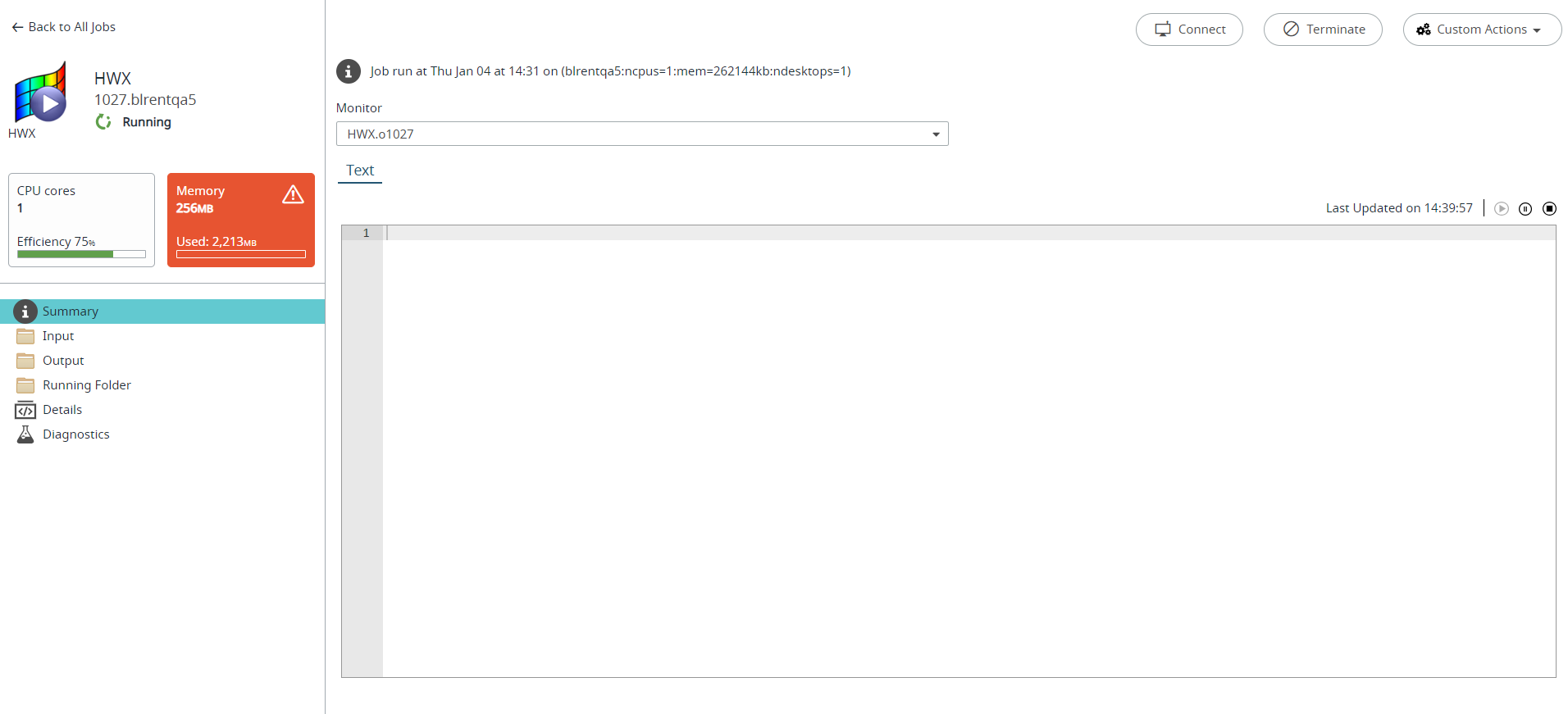
-
Click Custom Actions and select
DESKTOP_CUSTOM_ACTION.
Figure 3. Custom Actions - Desktop Custom Action 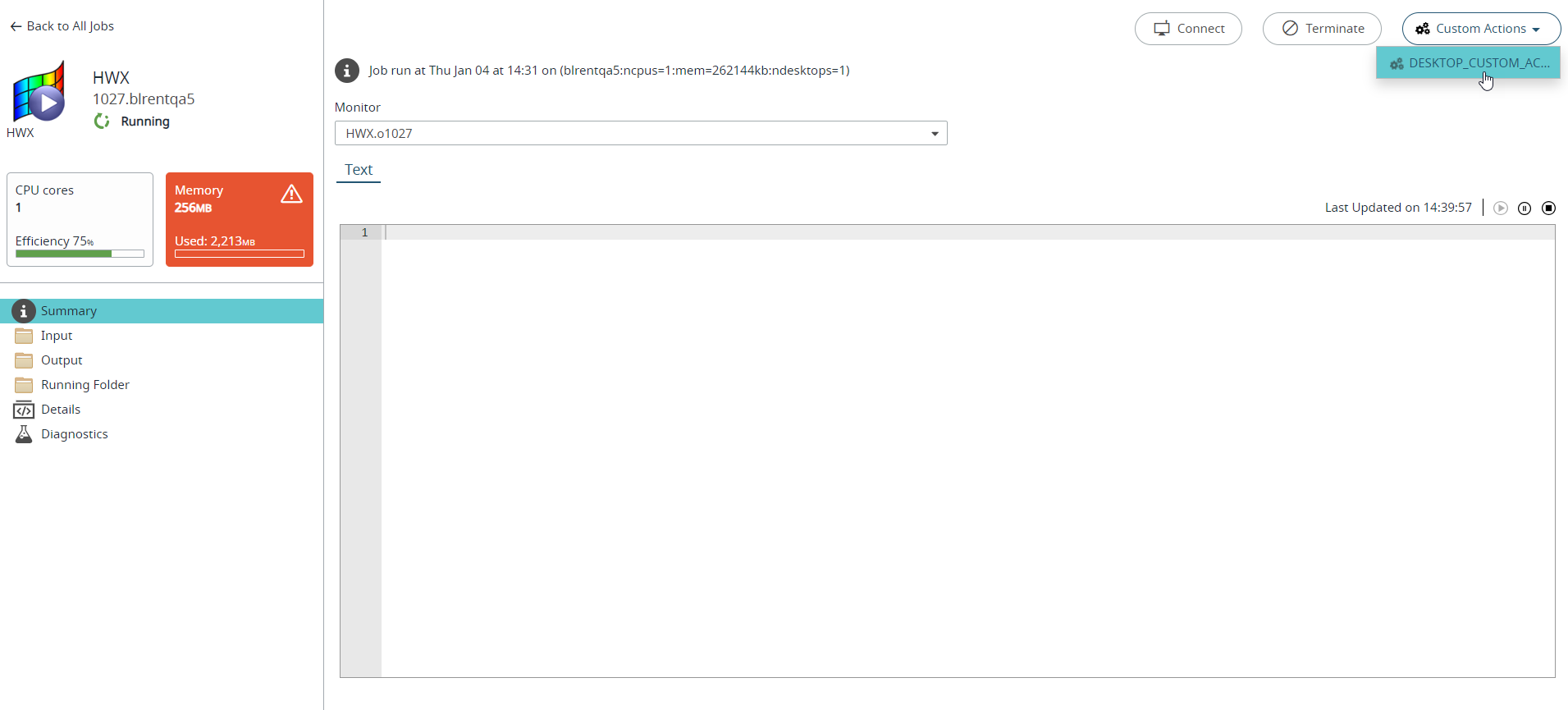
The Custom Actions window is displayed.Figure 4. Custom Action 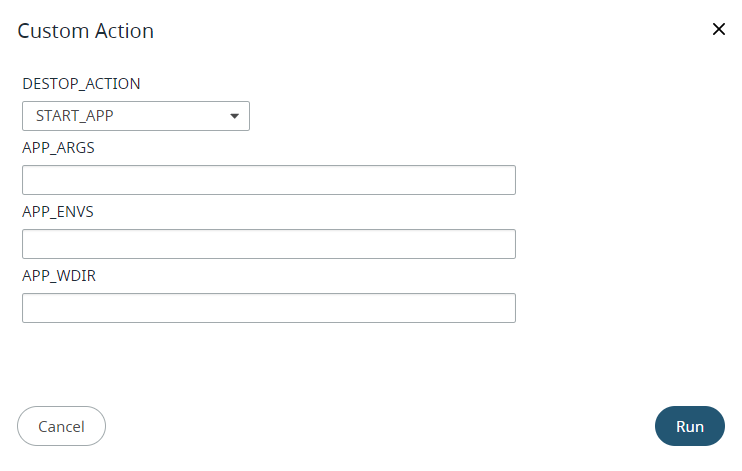
- Choose the appropriate custom action argument(s) from the drop-down menu.
-
Click Run.
Figure 5. Custom Action Option 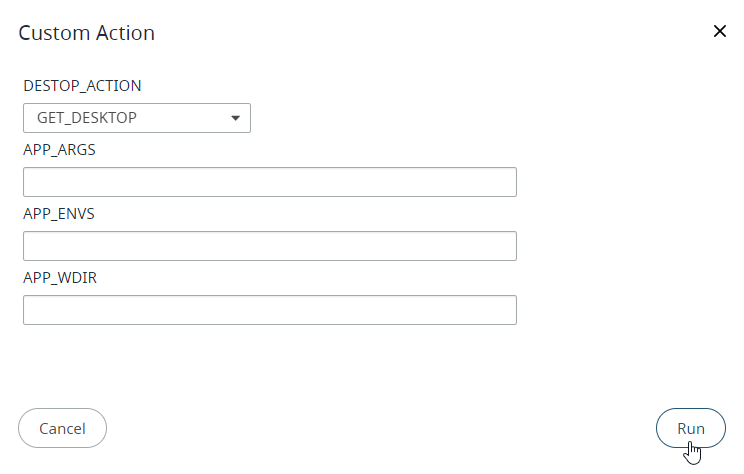
The information for action selected is displayed in custom action window.Figure 6. Custom Action Information 
-
Perform one of the following options:
- Click Close to go back to Job Monitoring list.
- Click Back to Action input to go back to Action List menu to perform an action.
- Click Run Again.