Via Annular Ring
Check the annular ring, the distance between pad and HOLE size.
- Target Layer Definition: Define target layer.
- All Layers: All layers including inner layers will be target layers.
- Top and Bottom: Top and bottom layers will be target layers.
- Checking
- Item: Specify the item name.
- Via Type: Select via type.
- Minimum Hole Size: Set the target via minimum HOLE size.
- Maximum Hole Size: Set the target via maximum HOLE size.
- Check Type: You can define checking type between Thickness and Ratio.
- Thickness: Use the target via annual rings minimum size in checking.
- Ratio: Use the target via minimum annular ring ratio in
checking.
Figure 1. 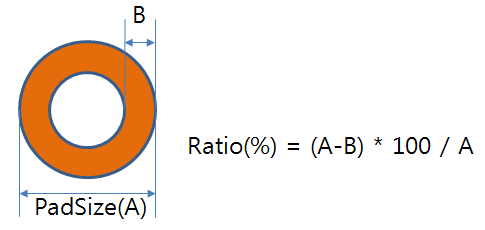
- Value: Set the target thickness or ratio value of annual ring.
- Pad Existence: Check missing pads on all layers of DIP-type holes.
- Remainder: For vias, not defined in the table, you can check as
following option conditions.
- Minimum Annual Ring Thickness: Set the target via annual rings minimum size in checking.
- Minimum Size Ratio (Thickness x 100 / Pad): Set the target via minimum annular ring ratio in checking.
- Except Via without PAD on same layer: Option to exclude a via without the Pad is placed on a component Pad from checking.
- Non-functional inner layer Pads: Verification of presence of
non-functional pad (Pad not connected to pattern or plane in inner
layer) in inner layer. If non-functional Pad exists, it is fail.
- Target Via Type: Select the target via type.
- Through Hole Via
- Blind Via
- Buried Via
- Exclude checking for specific Padstacks: Through String
Filter, specific Padstacks are excluded from verification.
- Import(.txt): Apply Filter Type based on the
characters entered in the .txt file.
- Apply as a prefix when (|F|) ABC is entered in the .txt file.
- Apply as a mid-string when ABC is entered in the .txt file.
- Apply as a suffix when ABC(|P|) is entered in the .txt file.
- Export(.txt): Export the characters registered in the String Item in .txt file format.
- Import(.txt): Apply Filter Type based on the
characters entered in the .txt file.
- Exclude checking for outer layer Pads: The outer layer pad
(Start Layer Pad, End Layer Pad of Via) of the via is
excluded from verification.
- Blind Via
- Buried Via
- Target Via Type: Select the target via type.