Dummy Pad2
Check different type of dummy pad existence in design.
- Target Layer Definition: Define target checking layers.
- Top: Use only top layer for checking.
- Bottom: Use only bottom layer for checking.
- Component Placed Layer: Use same component placed layer for dummy pad checking.
- Solder Mask Layer Definition
- Top: Recognize the specified layer as a Solder Mask of Top layer.
- Bottom: Recognize the specified layer as a Solder Mask of Bottom layer.
- Dummy Pad Component Definition: Define dummy pad checking target components.
- Dummy Pad Component Selection: Select target component from component group list.
- Soldering Direction Definition: Define the soldering direction.
- Soldering Mark Component Group: If there is soldering mark
components, select them from component group list. Using soldering
mark component, users can easily define the solder direction.
- Mark Direction: If soldering mark components are used, set the direction of soldering mark components to define the board’s soldering direction.
- Soldering Direction: If soldering mark components are not used, set the soldering direction manually.
- Soldering Mark Component Group: If there is soldering mark
components, select them from component group list. Using soldering
mark component, users can easily define the solder direction.
- Checking
- Item: Specify the item name.
- Component Group: Select target components from component group list.
- Min DD: Set the minimum distance value from component pad to dummy pads.
- Relative SD: Option to select target components pins after
considering soldering direction. If this option is not checked,
components’ all pins are checking target.
Figure 1. 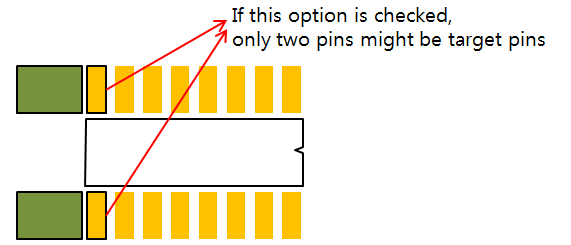
- Neighbor Dummy Pad: Pass if a neighbor pin of the target pin has a
dummy pad. Only applicable when a component is placed vertically
compared to the soldering direction.
Figure 2. 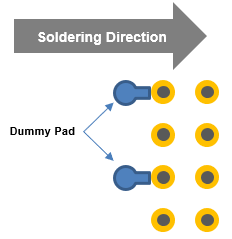
- Area Check: Option to turn on/off area checking.
- Condition: Set the condition of area checking. Setting “>” means that measuring result should be larger than given value. Otherwise it is fail.
- Area: Set the area value.
- Dummy Pad / Pin Area: Option to turn on/off “ad/Pin Area Ratio
Checking.
Figure 3. 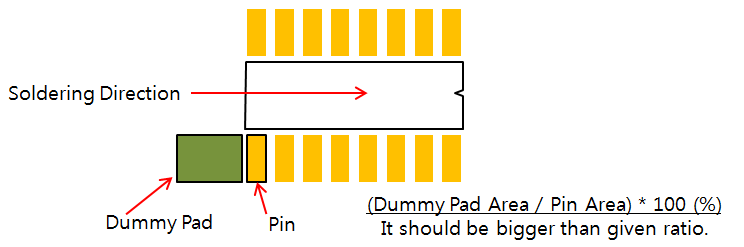
- Min Ratio (%): Set the minimum ratio of dummy pad against pin area. It means tool small dummy pads will be fails.
- Min Length: Option to check the minimum Dummy Pad length.
- Except Same Net: Upon checking this option, if dummy pad has net property and same net name with pin, do not check.
- Reverse Check: Reverse checking option. If this option is checked, tool finds dummy pads, un-matching all above conditions.
- Width Check: Option to check if the Dummy Pad width is thicker than the PAD width.