Configure a Shared File System Path
Configure a shared file system path to submit jobs from the mapped server.
Note: Contact your system administrator to get the complete shared file system login
node path.
You must have already mapped the network drive to the shared file system.
Mapping the shared file system allows Access Desktop to read and write files from the shared server by accessing the drive.
- Open the Windows system tray.
-
Double-click the Access Desktop icon
 .
.
-
Click
 .
.
-
Select Preferences from the menu.
A preferences menu is displayed.
Figure 1. Preferences 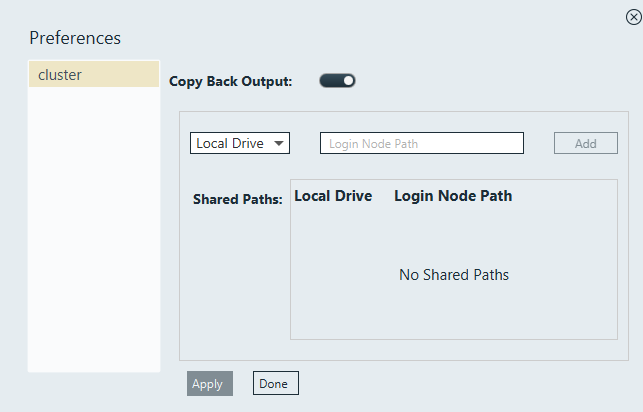
- Select the cluster from the list that is displayed in the left to map the shared network path.
- Select the mapped drive from the Local Drive list.
-
Enter the Linux shared file system path in Login Node
Path.
An example of the Linux shared file system path is: /hwesuse110-14/samba/share
- Click Add.
- Click Apply.
- Click Done to close the preferences menu.