Upgrade Altair Access Desktop
Upgrade to the latest version of Access Desktop after receiving a notification that an upgrade is available.
The Access Desktop upgrade works only from 2019.3 and future releases.
-
Click Upgrade Available. Click to update. link at the
bottom of the application screen.
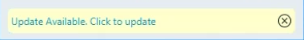
The application extracts and installs the latest software.
After the upgrade, the application displays the following message: Successfully completed upgrade process.
- Close the dialog box using the close button on the top-right corner.
-
Reopen the application using the Access Desktop shortcut icon
 .
Any new Access Desktop features are now available.
.
Any new Access Desktop features are now available.