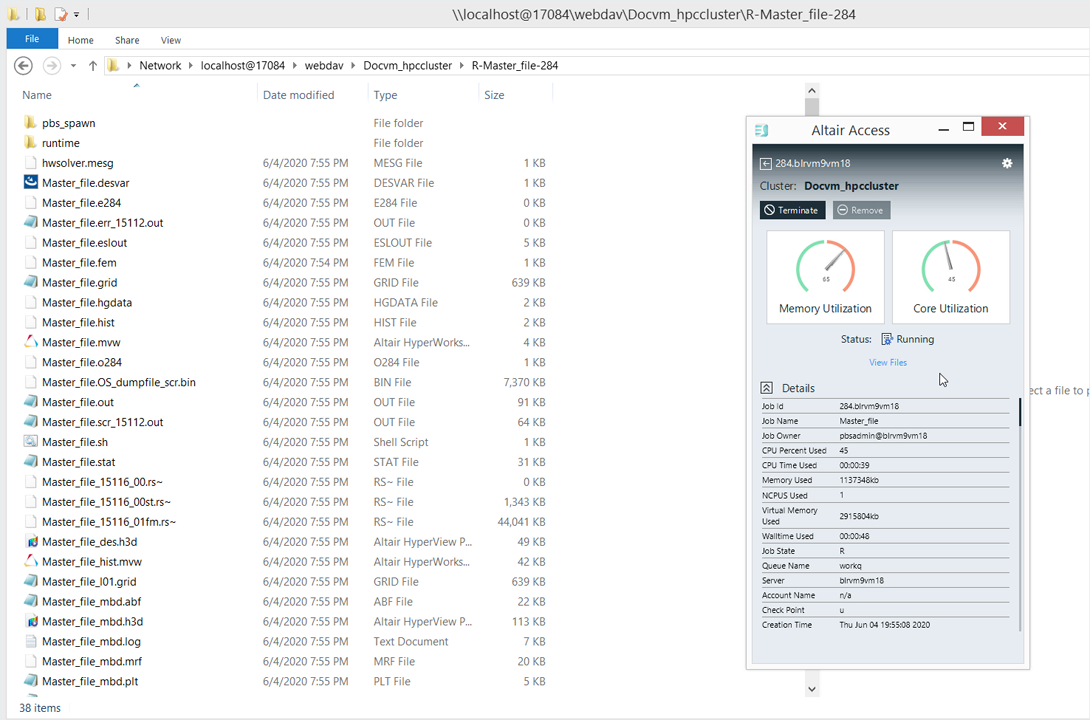Configure Remote Drive
Map or add a name to the Webdav drive in your local machine so that the files in the job's running directory on the HPC complex can be accessed and viewed.
By default, the Webdav drive sets a random drive letters on restart. If specified the Webdav drive name remains, on every restart.
- Open the Windows system tray.
-
Double-click the Access Desktop icon
 .
.
-
Click
 .
.
- Select Configure Remote Drive.
-
Enter the remote network drive name.
Tip: Provide any letter from A - Z to name the drive.
The network drive is added and displayed in Windows Explorer.