Create a Blank Thing
-
In the top right corner of the web editor, click + New
Thing.

A new window opens, labeled New Thing.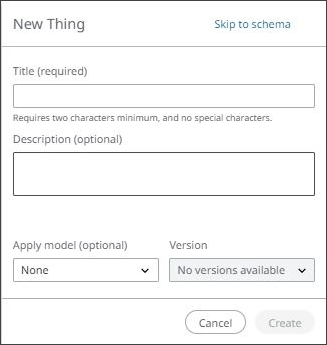
Figure 1.
To create a new Thing, you can enter the information in the fields shown, you can select the Apply model button, or you can click Skip to schema.
-
To create a new Thing by selecting Apply model:
-
Click the Apply model button and select a model
from the drop down menu.
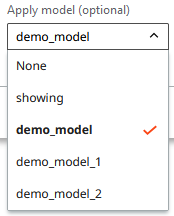
Figure 2. - Change the title, version and description of the new Thing as required.
- Click Create.
-
Click the Apply model button and select a model
from the drop down menu.
-
To create a new Thing using the dialog:
- Enter the information in the fields shown.
-
Click Create.
The Thing is created. To add or edit more information about the Thing, click the Thing in the list and enter the information on the Overview panel.
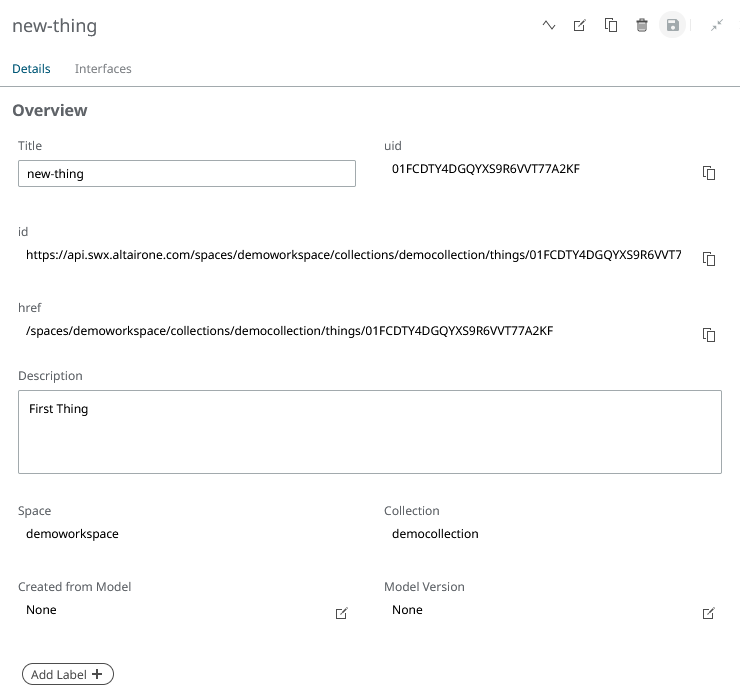
Figure 3.
-
To create a new Thing by selecting Skip to schema:
-
The New Thing panel appears, with some code already present to help you
populate the schema of your Thing. You can also choose which Model to use and which
version to apply.
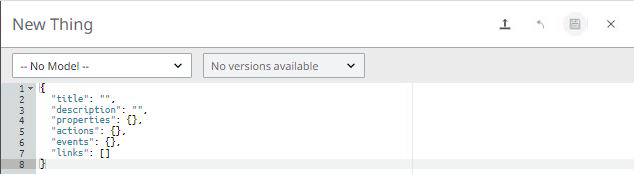
Figure 4. Side panel of a ThingNote: To upload your schema, see Upload a Schema. -
Enter the information as follows:
- Title
- Name of the Thing
- Description
- Description of the Thing
- Properties
- JSON schema description of the properties of the Thing following the Web of Things standard. They define the attributes of the Thing.
- Actions
- JSON schema description of the actions of the Thing following the Web of Things standard. They define a standard interface to request this actions to the device through the HTTP and MQTT interface.
- Events
- JSON schema description of the events of the Thing following the Web of Things standard. They define a standard format to report events outside of the device’s domains.
- Links
- JSON schema description of the links of the Thing following the Web of Things standard. They define a standard format to provide Web links to arbitrary resources that relate to the specified Thing Description.
-
The New Thing panel appears, with some code already present to help you
populate the schema of your Thing. You can also choose which Model to use and which
version to apply.