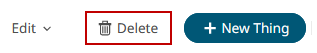Delete a Thing
There are two ways to delete a Thing.
-
The first method enables you to stay in the main panel:
-
The second method uses the side panel:
- Select the Thing to delete.
-
Click the trash can icon
 , and
confirm the action by clicking Delete in the
popup message
, and
confirm the action by clicking Delete in the
popup message