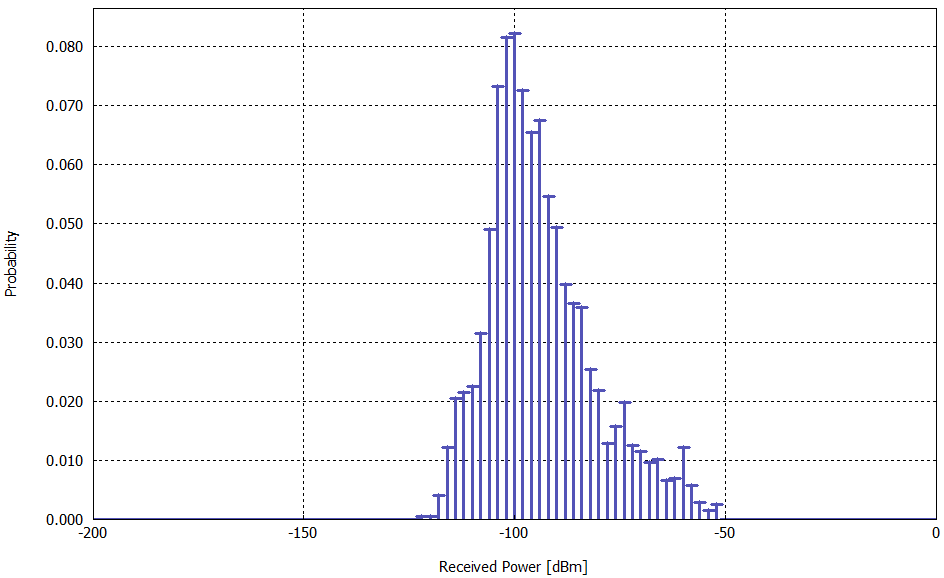Probability Density Function (PDF)
ProMan offers the possibility to determine the probability
density function for each type of simulation result, click , where you can select whether the PDF is determined for one of the
following:
- all prediction planes and all horizontal layers
- all horizontal prediction planes
- prediction planes and surfaces only
- currently active horizontal prediction plane
- zoomed area of the currently active horizontal plane
Note: Unpredicted result pixels (result values which are set to
not computed) are not considered for the generation of the PDF.