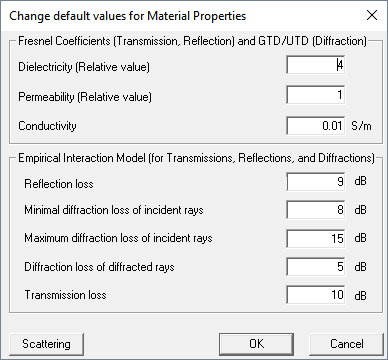Project Settings
The project settings for rural projects with vector databases are given.
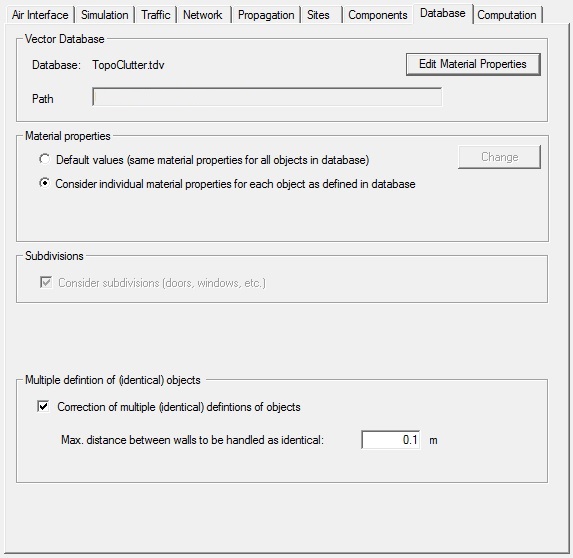
- Vector database
- You can change the database file and its path. Warning: If you change to a completely different database, your settings (for example, base station position) may not be valid any more. The database display is not updated after a change of the database, therefore you should save the project after a change of the database and open it again.
- Material properties
- The material properties of the walls are taken into account by most of the prediction models when the prediction is computed. If the individual properties are not defined in the database or if the user does not want to use the defined material properties, default values can be used by choosing the option Default values. In this case, all materials defined in the database will have the same electrical properties.
- Subdivisions
- Subdivisions contained in the database can be considered or neglected by selecting or clearing the corresponding check box.
- Multiple definitions of (identical) objects
- Identical vector objects contained in the database can be neglected. This makes it possible to use converted building data where the outline of the walls has been modeled directly, as the double definitions of the walls (inner and outer part) can be combined to consider only one transmission for the wall.