Specifying the Area of Simulation
Increase the extent of the computational domain.
View Figure 2 and observe that the default extent of the computational domain (indicated by the red rectangle) does not include the antenna site. Modify the computational domain to include antenna site.
-
Launch the Edit Project Parameters dialog using one of the
following workflow:
- On the Project menu, click
 Edit Project Parameters.
Edit Project Parameters. - On the Project toolbar, click the
 Edit Project Parameters icon.
Edit Project Parameters icon. - Press F3 to use the keyboard shortcut.
- On the Project menu, click
- Click the Simulation tab.
-
Specify the lower left corner.
- In the x / Longitude field, in the Lower Left Corner column, enter a value of 50.
- In the y / Latitude field, in the Lower Left Corner column, enter a value of 10.
-
Specify the upper right corner.
- In the x / Longitude field, in the Upper Right Corner column, enter a value of 210.
- In the y / Latitude field, in the Upper Right Corner column, enter a value of 200.
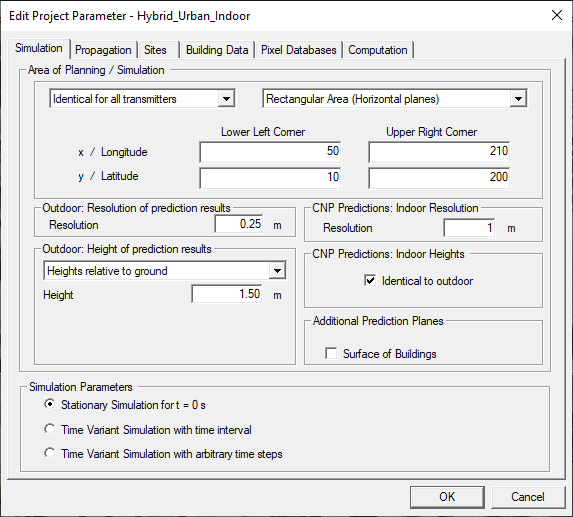
Note: Keep the dialog open to define additional project parameters.