Creating a New Project
Load the indoor database that was created in WallMan.
-
On the File menu, click New
Project.
The New Project dialog is displayed.
- Under Scenario, from the drop-down list, select Indoor Scenarios (3D vector databases for arbitrary 3D scenarios).
- In the 3D indoor building data (Vector database) field, browse to rooms_1.idb.
-
Under Polarimetric Analysis, select Full
(limited to selection of scenarios and propagation
models).
- full polarimetric analysis
- Angle-dependent polarization information is obtained from Feko .ffe file. This option is only for indoor and urban scenarios using standard ray tracing, intelligent ray tracing, and multi-wall model with Fresnel coefficients/UTD.
- standard polarimetric analysis
- The antenna pattern can come from a Feko .ffe field or other sources but may not contain polarization information. The polarization information is defined in ProMan, where selected polarization and cross polarization apply to all angles.
Figure 1. The New Project dialog. 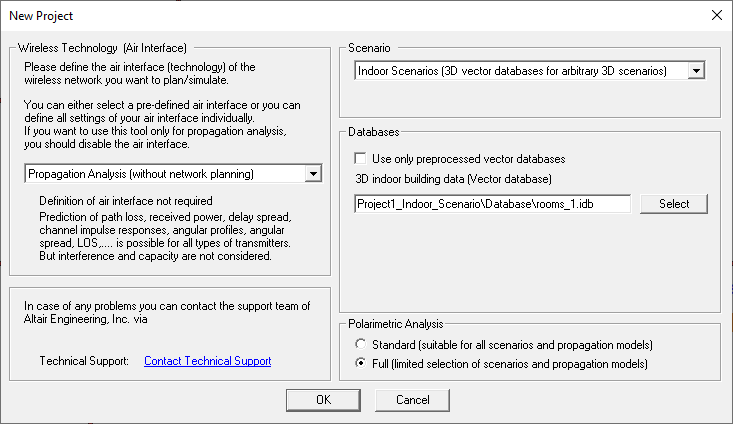
-
Click OK to close the New Project
dialog.
The Define Display Height dialog is displayed.
- In the Height field, enter a value of 1 m as this is the height of a typical table with a computer with Wi-Fi connection.
-
Click OK to define the display height and to close the
dialog.
A cross-section is displayed at Z = 1 m.
Figure 2. A cross-section of the model at Z = 1 m. 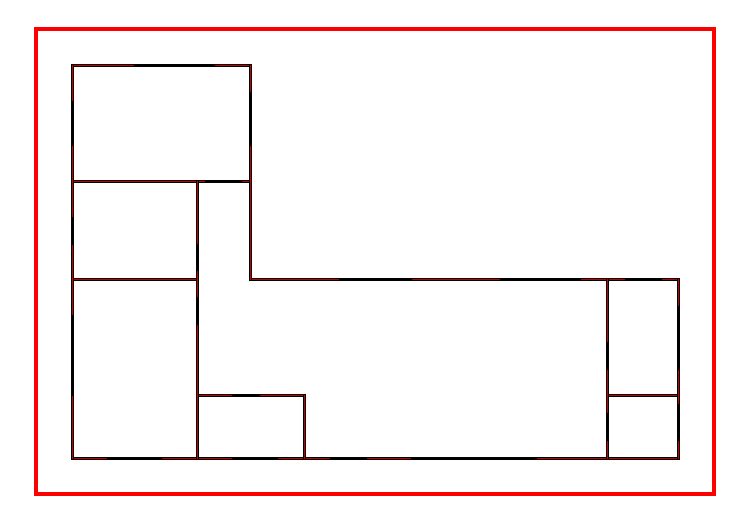
Note: The red rectangle indicates the extent of the computational domain.