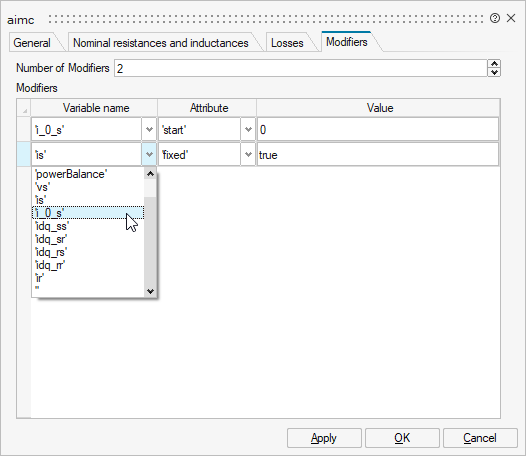Modifiers
Set internal variables for a Modelica component.
When you double-click a Modelica component, the parameters dialog box shows only relevant variables in the General tab under the Initialization section. You can set any other internal variables in the Modifiers tab.
You must enter a value for the Number of Modifiers to display the Modifiers section. You can select available variables in the Variable name drop-down list. The available attributes for each variable are start and fixed value.