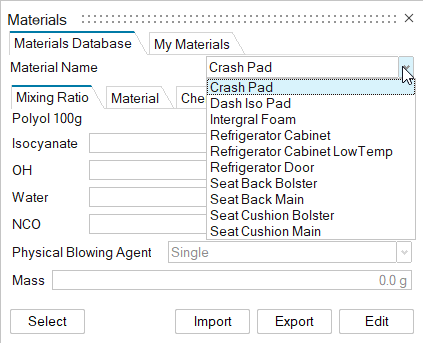Materials
Review, create, import, export, modify and assign materials through the Materials dialog.
The Materials dialog is accessible when defining nozzle paths for a designated part.
-
Click the Nozzle icon on the Foaming ribbon.

-
Click the View Materials button
 on the nozzle microdialog.
on the nozzle microdialog.
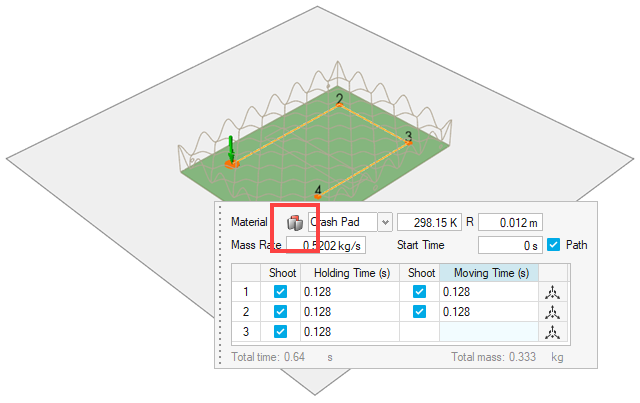
The View Materials dialog appears and provides access to the installed and user-defined materials.