Import Nozzles
Import nozzle data from an existing .csv or .txt file.
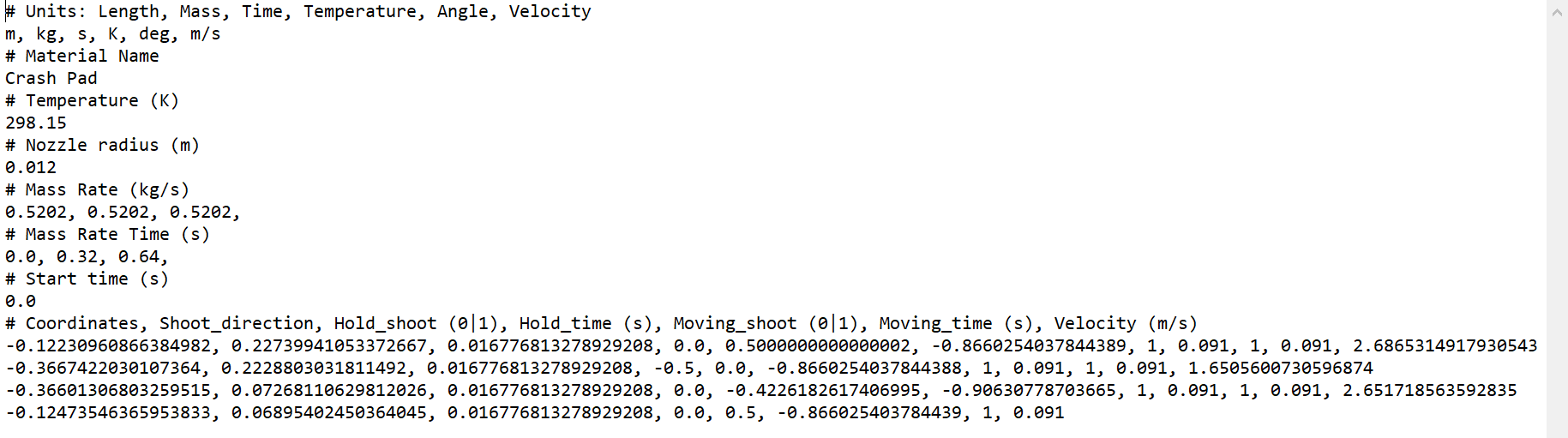
-
Click the Import Nozzle icon.

-
Select the .csv or .txt file that contains the nozzle data for your
model.
The nozzle data are added to your model.
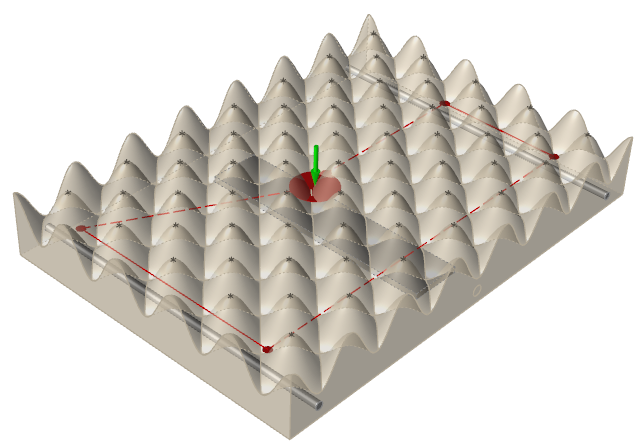
- Double right-click to confirm the path.