Import/Export Materials
Import or Export materials from the Materials dialog.
Import Materials
-
Click the View Materials button
 on the nozzle microdialog.
on the nozzle microdialog.
-
Select the Import button on the bottom of the
Materials dialog.
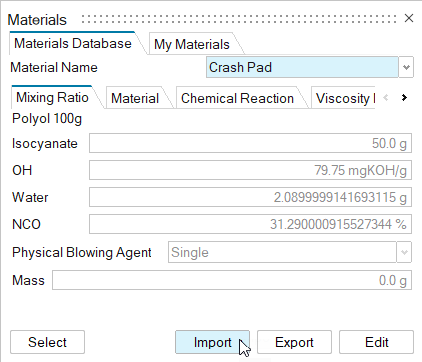
- Navigate to the new material .xml file.
- Select Open.
-
Name and save the file.
The new material is saved to the Materials user database and can be assigned to a model from My Materials tab.
Export Materials
- Select any material from the Materials dialog.
- Click the Export button on the bottom of the Materials dialog.
- Navigate to the directory where you want to export the material .xml file on your local system.
-
Name and save the material.
The material file is exported from the Materials database to the specified location and is accessible for sharing.