Component Class Setting
There are three types of making CLASS: Direct Component Select, Select From Component List, and Select DB File.
Components that are not included in any classes will be in Remainder.
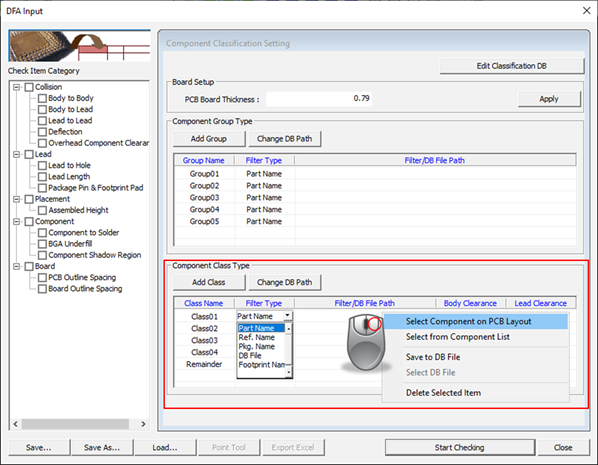
Figure 1.
- Class Name: Input class name.
- Filter Type: Select the classification filter type.
- Part Name: Make groups for components that have apart name with the given condition in Filter/DB File Path.
- Ref. Name: Make groups for components that have reference names with the given condition in Filter/DB File Path.
- Pkg. Name: Make groups for components that have package names with given condition in Filter/DB File Path.
- DB File: Make group for components that are defined in *.txt style DB file.
- Footprint Name: Make groups for components that have a footprint name with given condition in Filter/DB File Path.
- Filter/DB File Path: Input names, DB file path depending on filter type.
- Direct Component Select: Make a component group.
- Select From Component List: Make a component group with selection from component list.
- Save to DB File: Save the list into a DB file.
- Select DB File: Make component list with importing DB file.
- Delete Selected Item: Remove selected class.
- BDC: Default clearance for body.
- LDC: Default clearance for leads.
- Add Class: Make a new line to register a new class.
- Change DB Path: Change DB file path.