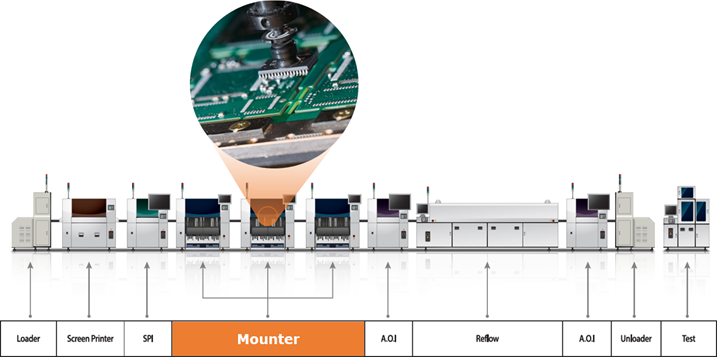Mounting Emulator
In the SMT process, to place the parts at the correct location and angle through the mounter, it is necessary to enter the part placement coordinates and angle in advance to obtain accurate results.
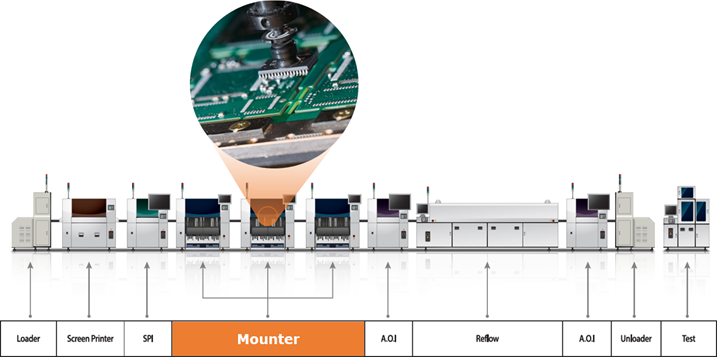
Figure 1.
In the SMT process, to place the parts at the correct location and angle through the mounter, it is necessary to enter the part placement coordinates and angle in advance to obtain accurate results.