Measure Weight
Use the Measure Weight tool to estimate the weight distribution of an original model or an optimized shape on a set of point supports.
You can view the mass of an optimized part by turning on Mass Calculation in the Preferences dialog. The mass of all parts and alternatives will be displayed in the Model Browser.
-
From the Home tools, Measure
tool group, click the Measure Weight tool.

Tip: To find and open a tool, press Ctrl+F. For more information, see Find and Search for Tools. -
In the Measure Weight Browser, select a Load
Case.
Note: Only the forces and supports that are in the selected load case will be considered in the calculations.
- Define the direction of Gravity.
-
Choose from the following options:
- Show bounding box: Display the model's bounding box in the modeling window.
- Show center of gravity: Display the center of gravity in the modeling window.
-
Click Calculate.
The results are displayed.
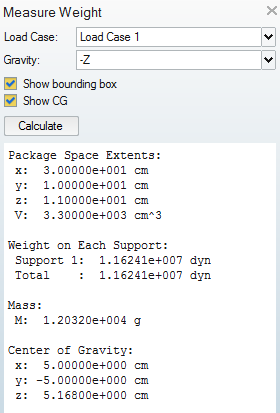
Note:
- Point forces applied to the model also contribute to the reaction forces on the supports.
- The weight at each support is calculated by multiplying the total mass of the parts by gravity, plus any point or distributed forces. Distributed supports and forces are treated as though they act only at their point of application; they are not treated as distributed, even if they are applied to faces or edges. When distributed forces and supports are present in a load case, the weight calculator adds warnings to the output to let you know that it treated them as point forces and supports. Torques and pressures are ignored completely in the calculations, and warnings are displayed at the bottom of the Measure Weight Browser to remind you of this.
- Any parts that have been deactivated using the Activate/Deactivate tool are excluded from the calculation.
- If a part is hidden but is still active, it will be included in the calculation.
- If a different mass has been entered using Mass Properities: Override in the Property Editor, this will affect the measure weight calculations but not structural analysis calculations.