Simulation Terminated Before Engineering Quantities Converge
Condition
Complex models or models that use very fine voxel meshes can cause the simulation to be terminated before engineering quantities converge.
Remedy
Adjust the Advanced settings in the Run Fluids Analysis window, then rerun the analysis.
- Prepare your model to run a Fluids simulation.
-
Click the Custom Fluids Run satellite icon in
the Analyze tool group.
 Tip: To find and open a tool, press Ctrl+F. For more information, see Find and Search for Tools.
Tip: To find and open a tool, press Ctrl+F. For more information, see Find and Search for Tools.The Run Fluids Analysis window appears.
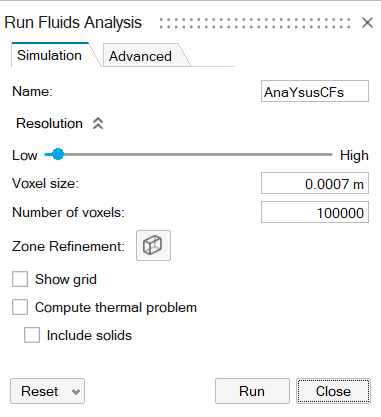
- Click the Advanced tab.
-
Enter a higher value for Max. time steps.
Note: The default value is 2,000.
- Switch the Termination criteria to Physics and equations.
- Rerun the analysis.