Work Area
The work area is where you define study models, input variables, output responses, and approach details, and post process results.
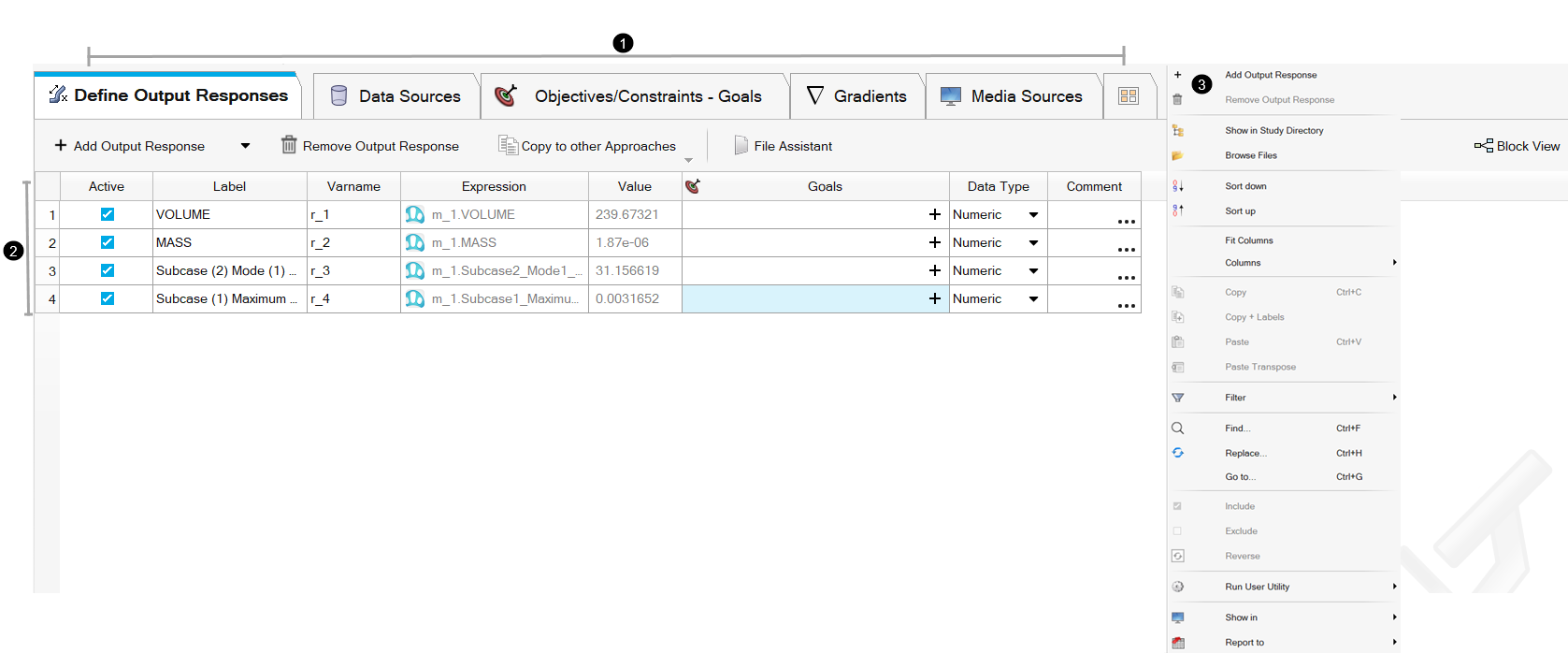
- Tabs separate the different functionality available in each step.
HyperStudy automatically determines the level of tabs displayed in the work area based on the profile selected from the View menu. You can manually choose which tabs to display by clicking
 in the tab area and
making your selection.
in the tab area and
making your selection. - Study data related to each step is populated in a table or plot.
You can edit most of the data displayed in the table. It is possible to copy and paste cells within the application or within an external application (spreadsheet or text editor).
- Additional options are included in the work area context menu, such as options to sort column data, cut, copy, and paste data into columns, fit table columns, or turn the display of columns on/off.