Create Events with Constant Amplitude
Add constant amplitude loads and combine them with subcases to create events.
-
Click the Load Map tool.
Figure 1. 
The Load Map dialog opens. - Select Constant Amplitude from the Load Type drop-down menu in the top-left of the dialog.
-
Click
 to add loads.
to add loads.
- Optional: Edit the maximum and minimum values of the loads.
- Optional:
Click
 to view a plot of the load.
to view a plot of the load.
Figure 2. 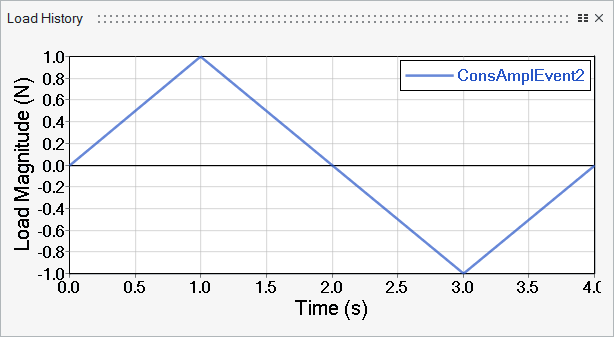
-
Using the bottom half of the dialog, specify how to create events then click
 .
The fatigue subcases that are read from the result file can be paired with load histories either manually or automatically.
.
The fatigue subcases that are read from the result file can be paired with load histories either manually or automatically.Multiple pairs can be placed under a single event, and a sequential or superposition flag is assigned, default being superposition.
Note: The number of time points should be the same if the pairs under the same event are superimposed.Option Description Manual Event Creation Figure 3. 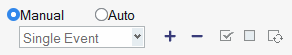
When Manual is selected and you click ,
an event is created without any load history and subcase pair
assigned. You can drag-and-drop an equal number of load histories
and subcases under an event.Note: The subcases should be dropped under an event first and then the load history channels.
,
an event is created without any load history and subcase pair
assigned. You can drag-and-drop an equal number of load histories
and subcases under an event.Note: The subcases should be dropped under an event first and then the load history channels.Auto Event Creation Figure 4. 
When Auto and Single Event are selected, before you click ,
,- Select a subcase and a load history channel, or
- Select multiple load histories and subcase pairs that have an equal number of time points.
Only one event is created when you click
 .
.Figure 5. 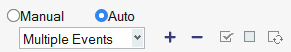
When Auto and Multiple Events are selected, before you click ,
,- Select multiple load histories and subcase pairs.
The load histories must have an equal number of time points.
- Total number of events created = Number of channels selected / Number of subcases selected.
- Optional: Edit the scale values for the loads.
-
Adjust the number of cycles per event by changing the Repeats value.
For all specifications, repeats are considered as the required number of cycles (Nreq).Tip: Apply a Scale or Repeats value to all the events/subcases by right-clicking on a value and selecting Apply value to all events.
- An event with a single constant amplitude – FE subcase pair creates a stress range after the FE subcase is multiplied with constant amplitude to create a constant amplitude stress history.
- If multiple pairs of constant amplitude – FE subcase are placed in a single event, the stress history created by each pair is superimposed to create a single stress history.
- For the Eurocode 3 specification, multiple events created are passed as separate
ranges to create cumulative damage.
Cumulative Damage = Damage from Event 1 + damage from Event 2 + … damage from Event n.