Define Default Wall Conditions
Use the Default Wall tool to edit the default properties of unassigned wall surfaces. If you later assigns properties to a surface, it will be removed from the default domain.
-
From the Flow ribbon, click the arrow next to the
Boundaries tool set, then select
Default Wall.
Figure 1. 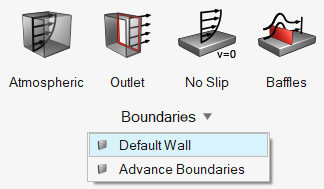
The Default Boundary Condition dialog opens and all undefined walls are highlighted. -
Select a boundary type from the Settings menu and input desired values.
- No-slip wall treatmentNote: Thermal condition setup is not exposed in default wall. Those should be defined using the No Slip tool.
- Sliding Interface
- Internal wall treatment
- Species treatment
- No-slip wall treatment